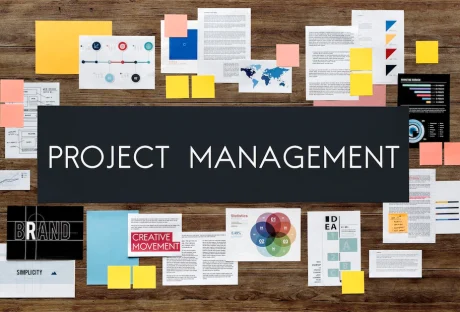More businesses these days operate exclusively or mainly in the digital world. The digital frontier is the internet and the various software suites that companies use to access it. They might utilize cloud computing for the enhanced security that it offers.
This also means that more companies have extensive and highly valuable digital assets. These businesses must frequently come up with safe yet innovative ways to manage them. We’ll talk about some digital asset management solution basics in the following article.
In this article, we are going to speak with leading professionals from SPW Enterprises. They offer IT asset relocation in Malaysia to both big and small firms. They will help us shed some light on what are Digital Assets and why they need to be taken seriously in 2022.
What Exactly Are Digital Assets?
Before we get into the exact purpose of DAM, or digital asset management, you should understand what we mean when we use this particular term, “digital assets.” That’s kind of a catchall phrase that can include all sorts of things, but let’s run through what a company might mean when they use it.
The most basic way to define the term is to say that digital assets are assets that come in a digital format. Digital simply means the asset in question appears in cyberspace. You cannot physically hold it in your hand.
When a company uses the term “digital asset,” they also probably mean they have exclusive rights to it, and it is their sole prevenance. They would not use the word “asset” if that weren’t the case. Other companies or individuals cannot legally use it without permission or without paying a licensing fee.
Digital assets might include slide decks, images, spreadsheets, files containing text, videos, photos, and so forth. Companies might have a tremendous amount of digital assets that are their intellectual property, or they might only have a few of them. That depends on how big the company is and what exactly it does.
How Can You Manage Digital Assets?
Now, let’s get into the digital asset management concept a little bit more. The reason the average company needs to produce digital assets is to help a customer. They must create the images, photos, text, etc., to help a customer or client through each buying journey phase.
The “buying journey” is the route through which a company leads a client until they produce the finished product that the client wants. If the client wants to get to that end-stage where they’re happy with the deliverable, they must be part of this process through each development phase.
It stands to reason that the digital assets a company creates for a client will include trade secrets of all kinds. The digital assets might feature new tech that the R and D department has produced. It could consist of images, crucial development data, lab test results, and more.
If a company does not bother to get a digital asset management solution to handle all of that, they risk a data leak. Security is definitely one of the main reasons why businesses implement DAM systems. Convenience is another since a DAM system often adds structure and clarity when the client wants a project status update.
What Specifically Can a DAM System Do?
Different digital asset management systems have various functionalities. However, you can count on them to do a few basic things, regardless of the industry or project details.
They can keep all the assets in a centralized location so both the developing company and the client can review them easily. They can look for a file based on its name, the copyright information, associated keywords, technical specifications, and its origin.
If you’re one of these companies that are doing project development for clients, you’ll probably want a DAM system that allows you to find files quickly using advanced filters. If you’re in a vital project status meeting with a customer, they will expect no less.
You’ll also want your DAM solution to ensure marketing and brand compliance. You might be in a field or you may represent clients who are in an area that has governing bodies which demand strict protocol adherence. You must comply with all licensing agreements because if you don’t, these governing bodies can levy heavy fines against you.
You also want a DAM solution that speeds up the project’s time to market, assuming it’s a physical product the company that hired you is going to offer the public. The right digital asset management solution is one that helps you speed through the development process, so your client’s competitors don’t leave them in the dust.
In short, companies that don’t utilize digital asset management solutions often find it hard to compete with ones that do.
Read Also:
- A Guide to Choosing an Enterprise Document Management Solution
- How Can Master Data Management Help Your Business?