What report shows which web pages get the most traffic and highest engagement? Google Analytics is the treasure trove of information, and with the help of this, marketers analyze the performance of their website from time to time.
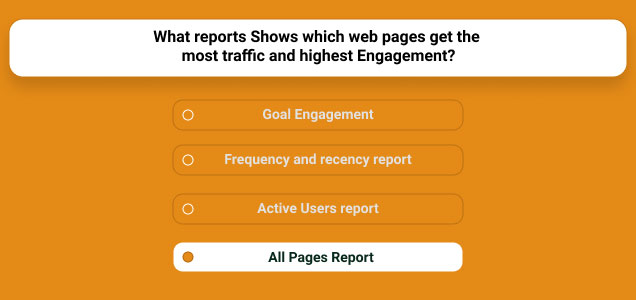
In this article, I will explain in detail how Google Analytics Page Reports helps you access the performance of your content and the actions visitors take on your site.
What Report Shows Which Web Pages Get The Most Traffic And Highest Engagement?
The answer to your question What report shows which web pages get the most traffic and highest engagement? is All Pages Report.
This ‘Pages Report’ displays the top pages on your website based on traffic, page value, % exit, bounce rate, entrances, average time on page, unique page views, and each page’s page views.
At the same time, this report is going to help you to find quick and low-performing or low-quality pages that should be upgraded to enhance your content marketing strategies in the long run.
Now, you need to understand that there is some difference between landing pages and all pages in Google Analytics. All Pages Report will show you the entire performance of your website, whereas landing pages will show you how people entered your website.
How Can Pages Report Help You To Optimize Your Content?
Pages Report will help you to quickly view the top content along with the average amount of revenue each page makes. In addition, this report helps you determine what content performs best on your website.
At the same time, you will be able to view the top content section via this report. Keep in mind that this report will help you know where visitors are interacting with the events. This way, you will be able to determine both low quality and top pages on your website.
The low-quality or outdated pages can be improved with dates, images, videos, or even you can add the latest infographic to make the content more useful for the audience. Thus, this way, Pages Report can help you to optimize your content to a great extent.
Sample Site Content Report In Google Analytics
The site content reporting sections contribute unique content-focused views revealing how users can interact with your site content.
1. Exit Pages Report:
Report that highlights data related to where users leave your site form. This report is useful in calling the attention pages which should be given the most priority to drive traffic to your website.
On the other hand, it’s excellent that some pages should be left often that include high traffic pages, goal confirmation pages, order confirmation pages, etc.
2. Landing Pages Report:
This report focused on examining landing page metrics and behavior. It analyzes pages from the view of how often your visitors are landing on your website and what their duration is.
Moreover, landing pages are great for distinguishing which pages have the highest and lowest bounce rates. You can also identify conversions from this report.
3. All Pages Report:
Report that provides behavioral stats on every single page of your site. This includes page value, exit, entrances, time on page, page views, etc.
All Pages Report is one of the most important portions of Google Analytics that helps to improve the performance reports of your website.
The Final Thoughts
All Pages Reports is the answer to your question what report shows which web pages get the most traffic and highest engagement. I have tried my best to explain to you in detail about Google Analytics Page Report and its uses for your website. Besides, if you come across any doubts, please don’t hesitate to mention them in the comment section below!
More Resources:
- Make Your Business Popular Online
- What Are The Three Components In The Youtube Ecosystem?
- How To SEO Optimize WordPress Category And Tag Pages

























