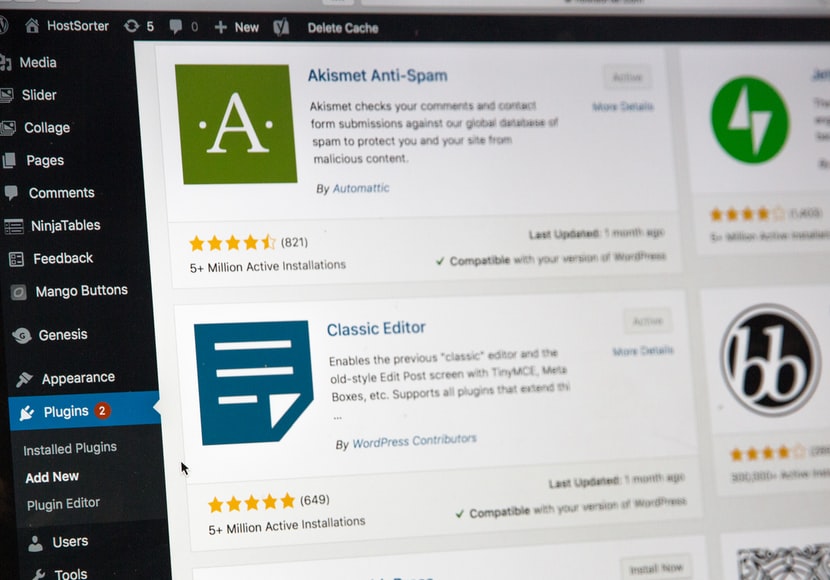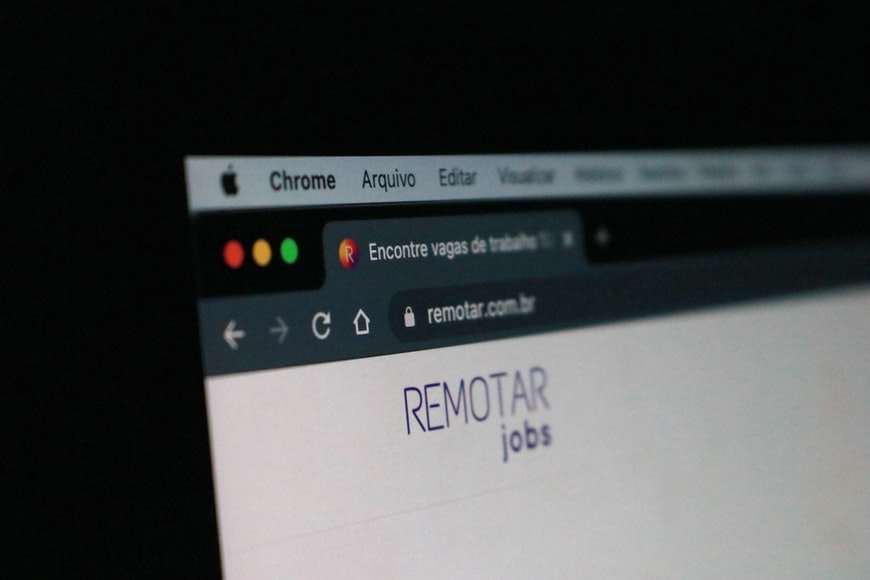When it comes to giving your website a very attractive look and functions, themes play a unique role. Website templates let you design your site one way, which can help you to gain all the important elements in one place. The theme you are picking has a large impact on how your customers will interact with you over your website.
Well, beauty and functions are not everything that you should consider about a site’s theme. You must have a look at its SEO aspects which will help your website to gain a better performance potential. Hence it is advisable to pick a theme that is SEO friendly from the very beginning. So what are the factors that you must consider while picking an SEO-friendly theme? Have a look.
Speed potential:
Speed is the first thing that you must have a look at while picking a theme. Google mostly prioritizes those themes which have better loading speed. In case your website loading speed is slow, then it can impact your website traffic. A theme that is heavier with plenty of elements can slow down your website. In turn, it will affect your overall site’s performance and ranking.
Thus, while choosing an SEO-friendly theme, you must check out its size. Go for an optimized theme with better load speed to improve your ranking performance. Get your services from SEO New York who is an expert in getting you the best kind of themes.
Plugin Compatibility
Plugin compatibility is one of the essential parts of any website. They add better functionality to your site and, at the same time, reduce your coding effort. Even though installing too many plugins can slow down your site, using a good theme can reduce that pain point. Before you select a theme, make sure it supports all the popular plugins. It is better to check all the documentation and features of the theme before you purchase.
Compatibility over browsers
The more your website becomes browser-friendly, the more it will get accepted by a large audience base. Hence you must consider whether the theme you have picked is browser friendly or not. Your website must be visible and attractive from every browser. In case a particular browser does not support the theme code of your website, then it might not load properly, which will make the design appear in a skewed form. Hence, it had to be cross-browser compatible.
Mobile friendly
It is needed not to say how compatible mobile devices are when it comes to offering a searching benefit on the move. Since billions of people rely upon mobile devices to browse important things, you must design your website to become suitable for it. It is better to go for a theme that is highly mobile responsive that will benefit your SEO.
Responsiveness
Responsiveness is something that every user demands from a site that they are browsing. The responsiveness of a website is highly dependent on a theme. Apart from the desktops, the website must be able to get accessed from a varied range of devices. To offer a seamless experience to your customer, you must look at the responsiveness of a theme that will not at all hamper the performance of your website.
Consider Reading: Small Business SEO Website Design Tips
Clean code
A website is made of plenty of codes. In case your codes are quite poorly written, then it can highly affect the security and speed. Also, it will affect your resources.
Hence the same is also applicable for your WordPress themes. A good theme that you can choose must include a clean code that can make your website SEO highly secure and reliable. Also, it will offer less downtime. A theme with clean code will boost your page loading speed, and at the same time, it will boost up your SEO ranking.
Customer-friendly navigation
A theme must have a unique kind of navigation ease that can guide your visitors quite easily on your site. View all of your details on your template navigation so that you can give your users a unique experience. The proper amount of CTA buttons, quick hamburger menus, site map, etc., can give your site a unique look and great kind of performance. At the same time, it will help the site crawlers to understand your page better and index it faster.
Conclusion
It is always better to go with the themes which have a higher potential to offer you the ultimate of performance accuracy. Thus you should go for a theme that uniquely delivers all the above-mentioned features to leverage the SEO of your site.
Read Also: