Spreading brand awareness is essential if you want to become a household name.
One of the best places to get your name out there is social media. However, carving out a place for your brand in such a crowded atmosphere can be challenging at best and impossible at worst.
However, with dedication and the right social media strategy, you can garner followers and promote your brand and products while engaging with your target audience.
Here are 12 practical ways to leverage social media to boost brand recognition.
1. Share Social Media Buttons

Having some share social media buttons on your website or blog can help your customers get the word out on your products or services, exponentially expanding your reach.
When you make it easy for your visitors to share your content, they’re more likely to help promote your business and recommend your brand to their family, friends, and professional social media connections.
Of course, that’s not all you can do on social media, but it’s a great place to start, so have one-click share buttons so anyone visiting your website can quickly spread the word.
Aside from pasting a few lines of code into your website, it’s an effortless way to boost brand recognition.
2. Understand Your Audience and the Platforms They Use
Market and audience research is an essential part of any outreach strategy. So pull out your customer profiles and see what social media platforms they’re on so you can effectively target them.
You should also discover the rules and culture of the platform you post on. You can be fast and loose on Twitter, but you’ll want to take a more formal tone on LinkedIn.
3. Reduce, Reuse, Recycle, and Repurpose Content for Social Media
You’ll likely be posting on multiple platforms, and you can share plenty of content between them as long as you tailor that content for the platform you’re posting to.
Reuse your content, but customize it to the social media network you’re sharing it on. You shouldn’t post a paragraph-long story on Instagram or just a picture with no context to Facebook. And every social media manager knows about the 280-character limit with Twitter, although that may change soon.
And it’s not just social media content you can recycle. Turn your blog posts into a series of short snippets with a powerful call to action to encourage followers to click through to your website to read the full story.
Post short clips of longer videos as a teaser to drive traffic to your website or YouTube channel. There are endless ways to repurpose your content to power all your digital marketing initiatives.

4. Engaging With Customers: Social Media is Like Customer Service, but More Fun
Consumers will definitely let you know if your company gets something wrong on social media.
Responding to these comments quickly and effectively is essential for engagement and providing excellent customer service.
Of course, you should also respond to positive comments, which can alleviate the burn from the scathing remarks. Reacting quickly and effectively to any brand mentions can immensely help customer engagement and brand recognition.
5. Visual Content: The Popularity of Images, Infographics, and Videos
Attention spans are short, and your audience wants instant gratification. You can capture attention and amuse the masses by taking advantage of visual information with images, infographics, and videos.
If your content is catchy, funny, or otherwise captures the attention of the masses, you can even go viral, spreading your brand all over the web.
Keep in mind that you can go viral for bad reasons, too, which may open you up to negative publicity. That’s why you should ensure that your social media content aligns with your vision, mission, and brand personality.
6. Hashtags, Captions, and Comments Oh My!
One of the most critical aspects of social media is being social. Follow others, use hashtags to make your content searchable, comment on other posts, caption photos, and just be social. It’s incredible how many businesses miss this crucial aspect.
If your business were a person, it would be social on the feeds, interacting with its followers and other users. So be social, and you can make your brand seem more alive and likable to consumers.
7. Research and Case Studies: The Importance of Authority Content
When you post online, you need to have high-quality content. Among this content, authority content is some of the most important. No matter how excellent your outreach strategy is, no one will pay attention to it if you’re posting hot garbage.
Authority content is content like research or studies carried out by your company that establishes you as an authority in your industry or niche. It garners trust with your audience and proves you know what you’re doing.
8. Educational Content: Making Learning Fun
Educational content is some of the most popular content in the social media sphere. Tutorials and how-tos rate highly, for example.
So, by using educational content on your brand profiles, you can prove you’re an authority, attract followers with high-quality content, and improve your brand recognition and image all at once!
9. Take a Stand: Promote Your Brand’s Stance on Important Issues
Many authority sources are split on this. Some think businesses and brands should stay far away from any political issues. Others believe you should state them proudly. It’s up to your discretion.
However, brands that have taken a strong stance on their political beliefs have trended and gained popularity. Political issues are always a hot topic on social media; you’re putting your brand out by joining that conversation.
So state your brand’s beliefs and take a stance on important societal issues, but don’t stir the pot. While expressing your beliefs and reacting to current events can garner attention, you don’t want to risk alienating your audience or drawing the wrong kind of media attention.

10. Community Service: Show How You’re Giving Back
If your brand or business gives back to the community, shout it out online.
Take pictures and post them, write about individuals and how your brand’s community programs have helped them, and just let your audience know you’re giving back to the community.
Brands and companies that give back to the community gain favor with online audiences. Consumers want to know their favorite brands are giving back, and when they do business with brands that do, they’ll feel like they’re playing a part in the effort, too.
11. Your Brand Voice: Human, Personable, and Humorous
Your brand might not be a person per se, but that doesn’t mean you shouldn’t sound like one online. Your audience will know if you’re phoning it in, as the brand voice will sound flat, unfeeling, and robotic.
Social media feeds that only exist to sell products won’t get far. So inject humor, keep your feeds centered on human stories and issues, and engage in conversation with your audience rather than merely talking to them.
Talk like your brand is an actual person online. Don’t sound like you’re a product.
12. Tag Teaming: Tagging, Influencers, and Partnering with Related Brands
Tagging is extremely useful if you’re trying to get the word out about your brand. You’re getting double the exposure and promoting the person you’re tagging simultaneously, a win-win for everybody. So tag whenever you can.
You can take this a step further with influencers. Influencers are users who are considered thought leaders on a particular social platform or on social media in general.
| Note: By sponsoring influencers who have a relevant audience that you want to target, you can reach more ideal customers and boost brand awareness. Partnering with related brands is another excellent way to promote your brand on social media. |
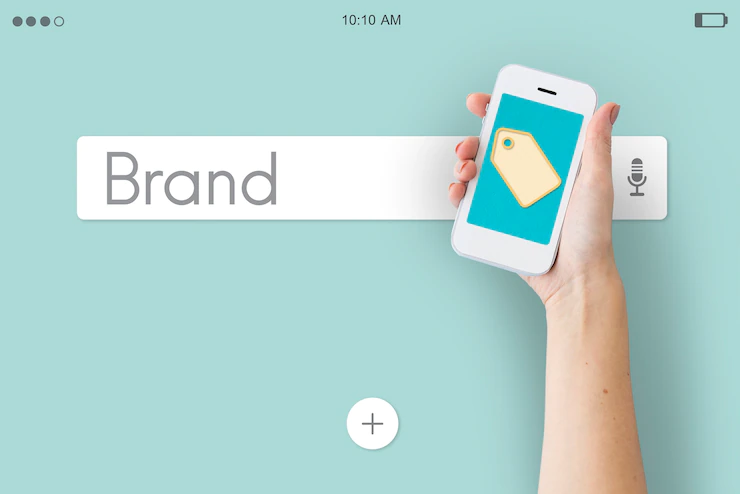
Final Thoughts
For any influencer, breaking through on social media is a challenge. Keep in mind the tips laid out in this article when you develop brand awareness campaigns in the future.
Whether you’re leveraging social media share buttons, tag-teaming with other influencers, or working on the perfect hashtag, these strategies will help you boost your brand’s profile in the social media sphere.
Additionals:






















