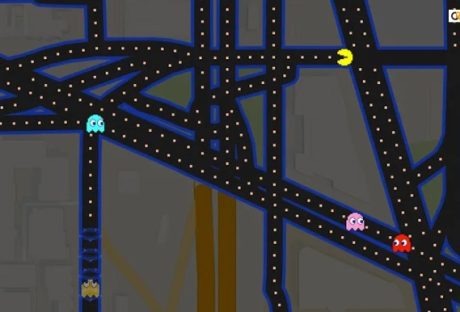Answering The Most Asked Question!
Are you searching for the answer to “when does the tracking code send an event hit to google analytics?” If yes, then you have reached the right place.
| When Does The Tracking Code Send An Event Hit To Google Analytics? 1. Every time a user adds an event to their calendar. 2. Every time a user performs an action with pageview tracking implemented. 3. Every time there is an event in the nearby location. 4. Every time a user performs an action with event tracking implemented. |
If your answer is “Every time a user performs an action with event tracking implemented,” then you are absolutely correct. But how and why? For the explanation, you need to scroll down to read till the end…
What Is An Event Hit?
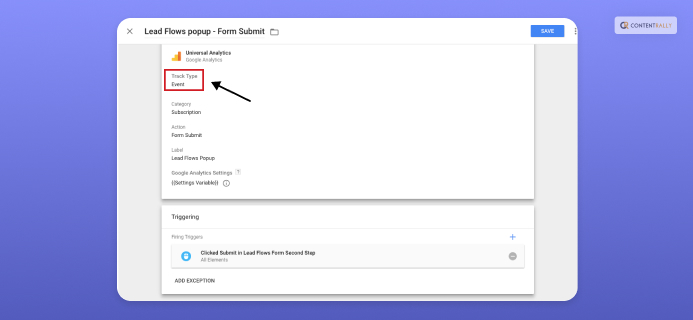
Here is something that you must know before trying to understand the reason for which and when does the tracking code send an event hit to Google Analytics. And that is the meaning of the term Event Hit.
Event hit is the interaction that causes the data to be sent to Google Analytics. This happens as the tracking code gets triggered due to certain user behavior. When this happens, Google Analytics is notified, and it gets the chance to track or record the activity.
Explaining The Answer To, “When Does The Tracking Code Send An Event Hit To Google Analytics?”
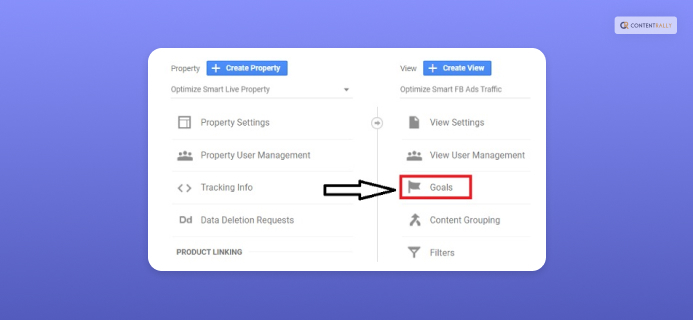
Now that you know what an event hit is or what happens that might trigger Google Analytics to record certain interactions, it is time for me to explain when does the tracking code send an event hit to Google Analytics.
But first, what are tracking codes in Google Analytics? The tracking code in Analytics is a kind of UID or unique identification number that helps Google Analytics collect certain data which are inserted into a website.
In simple words, tracking codes are the IDs that help Analytics to compile a set of data. These data include things like:
- Time spent on the webpage.
- The way in which the users reached the site.
- Search terms.
Now, coming back to Event Hit, there are several types of Event Hits that Google Analytics may track. Some of these hits are:
- Social Interaction Hits.
- Page Tracking Hits.
- Ecommerce Tracking Hits.
- Event Tracking Hits.
Now, whenever there is an interaction with the webpages of a website, and the user performs an action that has implemented the feature of event tracking, the Google Analytics tracking code sends an event hit to the Analytics platform.
As I have already mentioned, these events or event hits are the interactions that the user or visitor of a website does with the content. These interactions can be anything other than the page views.
Some examples of interactions that help in tracking event hits are:
- Clicks on links
- Downloads
- Video plays
- Submission of forms
You May Like To Read This: 10 Google Pacman Doodle Facts
Frequently Asked Questions (FAQs):
Now that you have almost reached the end of the article, I hope all your questions have been answered. However, in case there is some other confusion related to the same, I would recommend that you go through some of these questions that users frequently ask.
An event hit in Google Analytics is a form of interaction that is recorded by Google Analytics. It helps Analytics to track the data which are sent to the platform after there is an event hit. Though the event hits, Google Analytics is able to track the user behavior and the interactions with the website.
The script that Google Analytics uses for tracking is in JavaScript. In other words, the Google Analytics Tracking Code is a JavaScript snippet that helps to send the data of the traffic, which is related to the sessions that each website visitor holds on the website.
If you want to create a Google Analytics account, you need to do the following steps:
1. Go to google.com/analytics
2. Create a Google Analytics account by clicking on ‘Get Started’
3. Sign in to your Google Analytics account
4. Set up Google Analytics for the website of your choice.
Bottom Line: Event Hit Is The Way To Go!
Google Analytics is one of the most used tools that help the website owners to track the performance of their website. It helps in determining the trends that you should follow in order to boost the growth of your business. At the same time, it also helps to analyze how well or poorly a particular website and its web pages are performing.
If you were searching for the answer to “when does the tracking code send an event hit to google analytics?” I hope that you found this article to be of help. If there is any other query related to the same, feel free to write them down in the comment section below.
Read Also: