The rapid proliferation of mobile devices has changed our lives. Right from fitness, shopping, cab-hailing, to travel, there is an app for everything. Everywhere you turn around; you’re likely to find someone using a smartphone app or tablet. Cell phones and mobile internet are affordable and easier to adopt by users from all sections of society.
2016 has already revolutionized mobile app development to new heights. The mobile apps industry has also witnessed an increasing focus on emerging technologies like cloud computing, wearables, big data, and the Internet of Things (IoT). The evolution of this industry will continue on a consistent basis.
Economies of Scale
By 2017, it’s expected that over 268 billion downloads will generate $77 billion worth of revenue. The mobile app development industry is growing at an alarming pace and there is no stopping. This is the best time for businesses to develop mobile applications. There is no dearth of expert mobile app developers. You can either hire developers dedicated for your project or outsource your project to a mobile development company. The number of skilled and experienced mobile app developers is increasing rapidly, allowing businesses to choose the best mobile app developer at affordable rates.
It is about the right time to get a mobile app according to your budget. After all, the mobile application will help take your business to the next level.
Location-Based Apps for Contextual Information
Mobile apps are all about providing the right information to the user at the right time and location. Beacon technology is revolutionizing mobile apps with its ability to bridge the gap between the offline and online worlds. This technology is all set to transform the way retailers, event managers, enterprises, and education organizations interact with users indoor.
The real focus of beacon technology depends on how applications use proximity for marketing and promotions, coupons, content delivery, catalogs, information display, in-store coupons, proximity-activated objects, people and object indoor tracking.
Wearable Devices for Increased Personalization
Wearable technology is currently in its early adoption phase. However, the launch of Apple Watch has helped the technology to go mainstream. Wearable devices are no longer limited to being a fitness device. It is about connecting devices and helping users stay healthy and live a safe life.
Read also: Role of messaging apps in enhancing a company’s market prospects
The wearable device can connect and communicate through cellular connectivity or through another device, such as a smartphone using Wi-Fi or Bluetooth®. Wearable devices have given mobility a different dimension altogether taking personalization to a new level.
Companies that explore the full capabilities of wearable devices in order to build apps will enhance the user experience in an unimaginable way. Such companies will stand tall. Further, the adoption of this technology at the commercial level will help businesses gain a first-mover advantage.
Forecast unit sales of wearables worldwide by category from 2014 to 2016 (in millions)
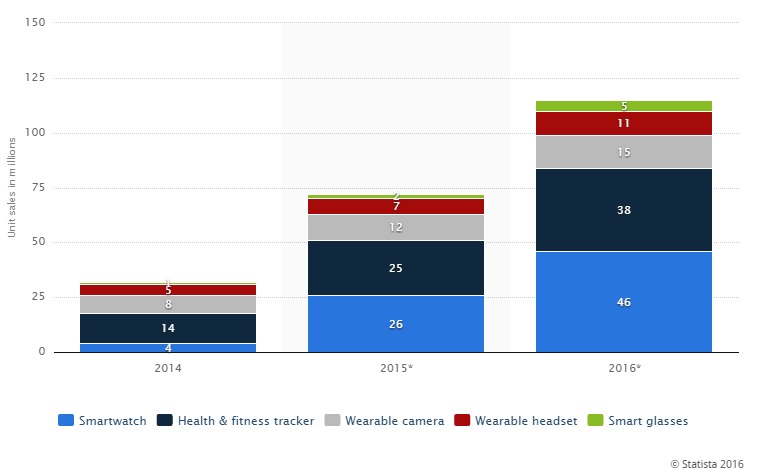
Augmented Reality
Augmented reality has completely changed the way we interact with technology and with each other. It is not limited to sci-fi technology or games. This revolutionary technology is making inroads into different business domains such as retail, travel, and education simplifying the most complex functional aspect of products. It is undoubtedly taking a mobile application to new heights.
Here are some stats to assist you to decide…
AR/VR could hit $150bn in revenue by 2020, with AR taking around $120 billion and VR $30 billion.
source: Digi-Capital
Facebook bought Oculus for $400 million in cash and $1.6 billion in stock – even though Oculus had not released a commercial product.
Source: TechCrunch
336 startups list themselves under AR on Angelist.
source: Angelist
It is Now More about Personalization
The mobile revolution is more about the empowerment of users. It is the ability to work and access information anytime, anywhere. Businesses across the globe are embracing the app personalization to drive higher user engagement levels and customer engagement.
Enterprise apps are a new way forward and can dramatically reshape the way we do business. The focus is now shifting towards enterprise apps to leverage advanced functionality in order to make most out of products and services.
Calvin is a technology enthusiast working with Hidden Brains Infotech UK – A well-known enterprise mobile application development company in the UK and likes to write about the latest mobile application trends.






















