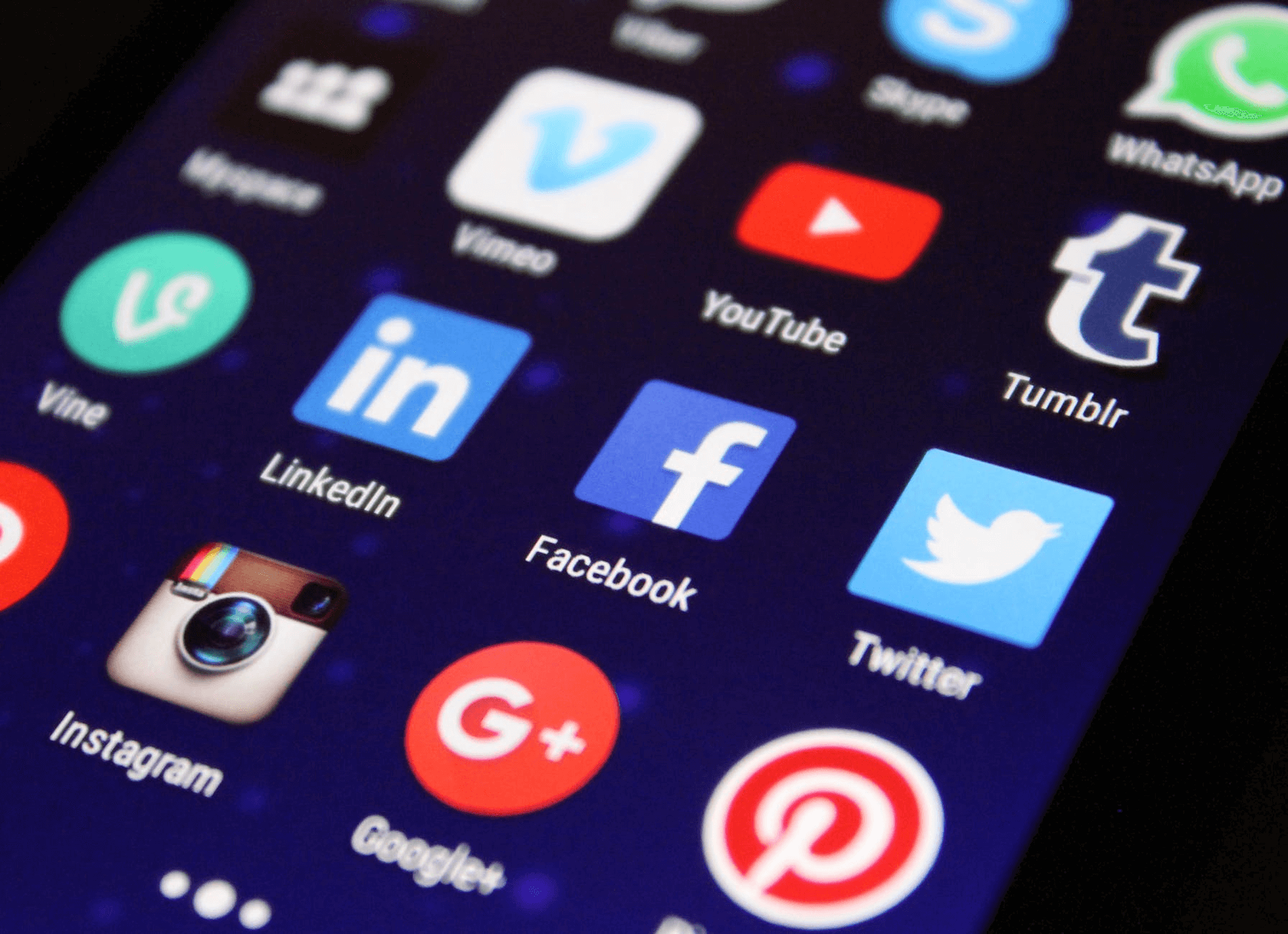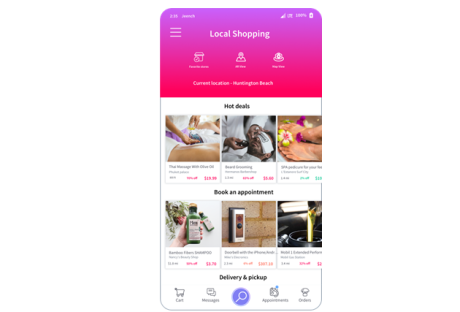While many younger people see mobile apps as a fact of life, there are some older people and businesses out there who still don’t appreciate just how prevalent mobile apps are in today’s world. Quite simply: there’s no escaping them. For many businesses, developing a mobile app can be the key to connecting with previously untapped markets—but it isn’t wise to go in blind. With millions of apps available for download, it’s a good idea to brush up on some of the trends and forces that are currently dominating the world of mobile apps.
In the ever-evolving landscape of dominant mobile app trends, having an edge is crucial. Utilizing an innovative Android app maker can help you stay at the forefront of these trends, ensuring your place in the dynamic world of mobile applications.
Social Networks:
Social networks can have an enormous impact on the success of a mobile app, if only because of sheer size: as Buffer notes, social media is one of the most effective means of reaching your target audiences because it features nearly 2.5 billion users across different platforms, and there is a plethora of data available on their likes, dislikes, and habits.
Integrating social networks into your development and marketing strategy can yield great results. Social advertising allows for precisely targeted ads that find audiences based not only on demographics, but also on past behavior, interests, and previous purchases. The likelihood of your app gaining a dedicated following, of course, is higher if you can present it specifically to the demographics for which it is designed.
Social networks also offer the potential for effective advertising at no cost through organic posts. The right social media strategy will increase the likelihood of audiences being exposed to your app organically, and—hopefully—spreading positive buzz themselves through their own networks.
Google Play:
As of early 2018, Android users are able to head to the Google Play store and choose between more than 3.8 billion apps. So, while making your app available through the Google Play store can be a primary goal during app development, learning to make your app stand out amidst all the competition can be an uphill battle. A smarter, easier way to help your target audiences find your app is to work with a developer who is not only experienced in building apps, but also in launching them. Guaraná Technologies, for example, has found success in a competitive market by ensuring that their involvement with their clients doesn’t end with the development.
Visit their blog to learn more information about app development and how they work with clients to ensure that a launch strategy is fully formed and implemented in order to make the most of the app. Although launching may seem like a relatively small part of the app-making process compared to the actual coding and development, its importance can’t be understated—when you’ve got to make a name for yourself against nearly 4 billion Google Play competitors, you’d had better be putting your best foot forward.
Lifestyle:
Ever have trouble imagining leaving your smartphone behind when you leave the house? It’s not just you. Smartphones and, by extension, mobile apps, are rapidly changing our lifestyles. Facebook found that in 2016, Americans aged 18-34 spent more time on their mobile devices than they did watch live television—21.1 billion hours on mobile versus 19.1 billion on television. Increasingly, Millennials and young people are describing old standbys like television as too expensive or unnecessary, instead opting to view a video on their mobile devices. In fact, even when people are watching television, they’re also probably using their smartphones: the same Facebook study found that 94% of participants had a smartphone in their hand while watching television. The takeaway? Not only are mobile apps a dominant means of connecting with consumers, but it’s also worth taking into account that as lifestyles keep changing and smartphones and other devices become ever more prevalent, but mobile apps will also go from “one way to connect with customers” to “the way to connect with customers.”
Trends provide a useful cheat sheet of shortcuts to mobile app success. Creating an app that maximizes engagement through social media, takes into account users’ changing lifestyles and works to stand out in crowded marketplaces like the Google Play store, which will give you a better chance at carving out a name for yourself in the world of mobile apps. Ignoring all of these trends, meanwhile, is a good way to ensure that the only phone your app reaches is your own.
Read Also: