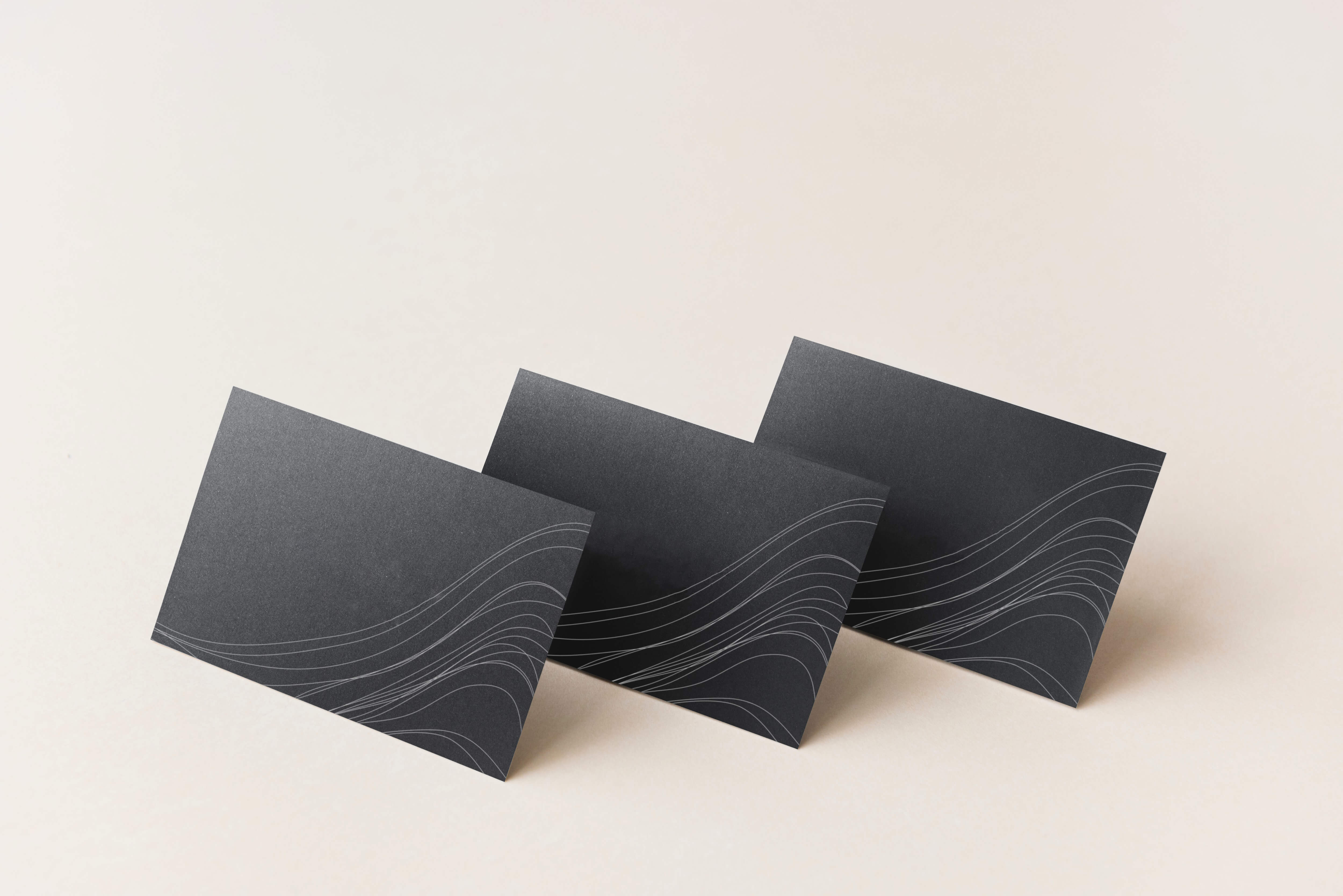Business cards are an excellent way for entrepreneurs to introduce their enterprises and providing their contact information as well. Business cards are often the first impression that a potential customer will get about a business. It should, therefore, convey a sense of professionalism and quality and pay attention to details as well. The quality of a business card starts with the paper stock that a business owner chooses to use for the card. These are top five paper stocks that businesses often use for making their business cards.
Different Types Of Paper You Must Use For Your Business Cards
1. Matte Stock:
These paper stocks are often used for cards with smooth, non-shiny finishes. Though commonly found in tans, beiges, creams, and white, matte stocks are available in a variety of colors to meet the needs of every business. However, those using matte stock color tones should be aware that their lettering may be less crisp than those printed on business cards with a neutral tone. Matte stock cards are always clean and grant the holder the ability to write on the card in case their telephone number or name needs to be added or changed. Sometimes people refer matte stocks as dull stocks depending on the printing company and manufacturer. Matte paper prints are bright enough and give a neat finish to a business card. When you are selecting any business card printing online first ask for the samples. Then finalize your decision.
2. Card Stock:
Card stock is the correct term that people often use when referring to different types of papers used for making business cards. However, some printing companies and manufacturers call their paper prints cover stock. The weight of a card stock ranges between 80 to 110 pounds, but this depends on its intended purpose and the target audience. These cards are sturdy enough and designed to withstand excessing handling, which is crucial for a name or business card. A lower paperweight creates flimsier cards while higher paperweights are used for making more rigid business cards. A heavyweight paper card cost more than a lighter weight card stock. Due to their heavyweight, business cards made with stiff card stocks can last longer than those made with lightweight paper prints. The type of card stock ranging from textured to photo, glossy, and matte also determines how durable and useful a business card will be. Business cards are made with specific kind of papers to make the cards formal and professional. Card stocks are among the best and most frequently used paper prints for printing business cards. These characteristics make card stock the perfect business and name cards printing paper.
3. Photo Cards:
Companies use photo card stocks when they want their business cards to have a photo quality finish. These card stocks are often used by actors, real estate agents, and models. These paper prints are the equivalent of photographs and are available in a range of versatility for enterprises interested in a more sophisticated impression. You can use photo card stocks for both double-sided and single-sided name and business cards in full color.
4. Glossy Stocks:
Glossy stocks are a popular choice in making name and business cards. These paper prints are the best for double-sided printing and bright colors and come with an aqueous coating that aids in creating a shiny finish. Glossy stocks are available in a broad spectrum of colors to offer business owners more options for their business cards. Companies using glossy stocks for printing their business cards can incorporate multiple images with almost the same photographic quality or place a photo in the background. The longevity of the card is one of the advantages of using glossy stocks for your business cards. Due to their aqueous coating, business cards made with glossy stocks can withstand tearing and water damage. The only disadvantage of using glossy stocks for professional business cards is the inability to write on the card in case the contact information gets altered. However, it is an ideal paper print that any company can use for making its business cards. Its aqueous coating is suitable for double-sided printing, and companies can use the card for dazzling colors and creating a glittering finish. Glossy cards are available in a variety of colors to give the cardholder limitless color options. It is the best choice for any business interested in printing a photo on their name or business card. It also works well for any company seeking just a glossy card or a card with a shiny logo and finish.
5. Textured Card Stocks:
These card stocks come in either glossy or matte stocks form. However, these card stocks have a pattern pressed into their surface to create a feel such as dots, basket-weave, and hounds-tooth. These card stocks are available in a broad spectrum of colors, and their users are companies and organizations seeking a physical dimension to their name or business cards. These card stocks are the perfect option for single-sided business cards. The advantages of textured matte stocks are almost similar to those of standard matte stocks except that they allow business owners to print both sides of their business cards. A double-sided business card can sometimes leave a potential client confused, especially if the details aren’t clear enough. Textured stock cards are a perfect option for a business seeking to make its cards unique and stand out from the rest. Textured stock cards appeal to the touch, and when a business owner hands them over to a client, they can be sure of repeat purchases.
Always remember that you are choosing what sort of impact your brand has on the environment and not what clients feel or see about it when choosing a business card paper. That’s why business card printers including JoinPrint AU are using recycled papers to create eco-friendly business cards. You are sending a message to your clients when you decide to hand over business cards to both your existing and potential clients. Of course, every business owner would want to use their business cards to express how concerned they are about things such as preserving the environment, and that’s why everyone is going for cards made with recycled papers.