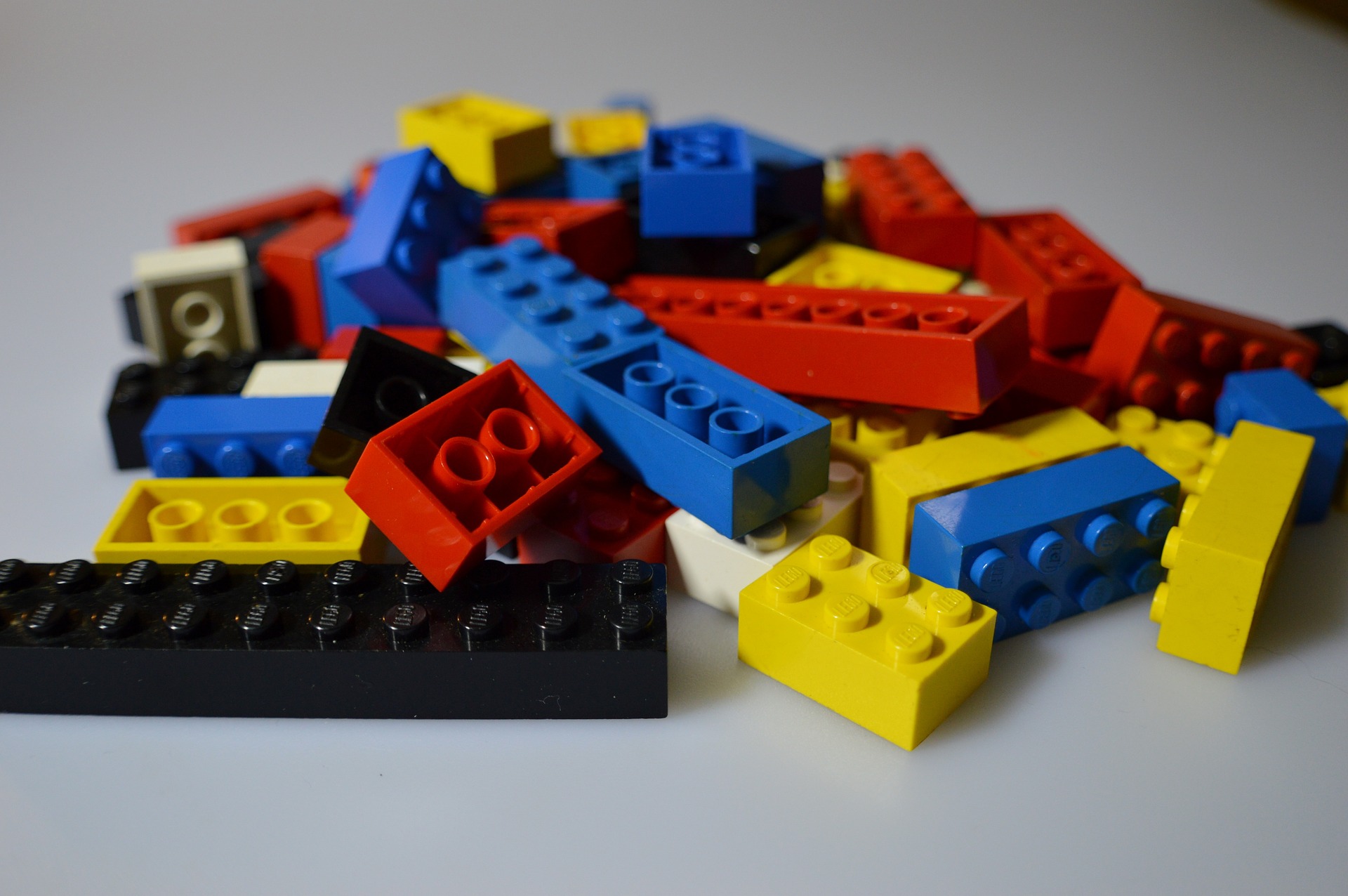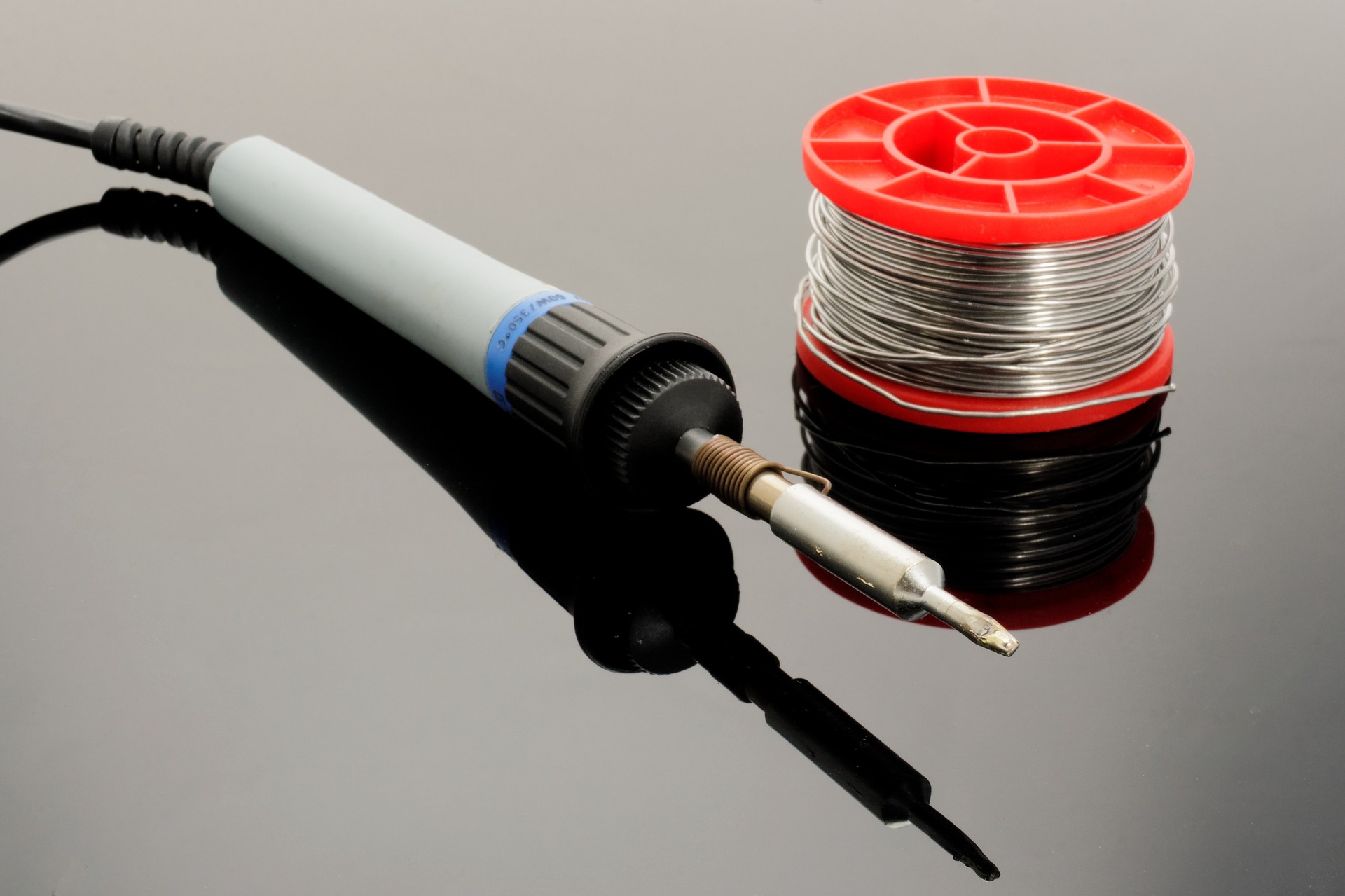If you are a passionate gamer and have spent a lot of money on gaming platforms and accessories, then trust me, you don’t want to compromise on the sound. Why? To be honest, this question has a straightforward answer because if you are a gamer, then you don’t want to miss out even slight detail as it could lead to the end of the session for you if not picked on time and acted accordingly. No matter it’s the hint of enemy approaching, or a plane, a car, a grenade or a gun fired in the game you want to know at that exact moment otherwise it could be the end for you. This requires detail, and for that, you want to immerse yourself into it, and there’s nothing better than a headset to do it, but there are certain aspects you need to keep in check while going for a headset which includes comfort, noise isolation, wired or wireless. Check out some of the best gaming headphones currently available on the market via this list.
In case your headset is not comfortable, and you prefer to play games for extended sessions, then it could lead to fatigue. So, the design, along with sufficient padding provided on the earcups and headband is a crucial thing to consider. Moreover, how good is the noise isolation, well in case you are playing in an atmosphere where there’s distraction due to noise then you could miss up on detail. To achieve better in these terms, you need an earphone which provides sufficient noise isolation in terms of ambient sounds. Additionally, what is best in terms of connectivity? Wired or wireless. Honestly, it’s a never-ending debate as both have their pros and cons. Wired delivers sound better and is not impacted by surroundings in case of any sort of interference which wireless is prone to. Furthermore, wired is not dependent on the battery, as I said earlier if you prefer to go for longer sessions of gaming you certainly don’t want to charge it in the middle of a game at any crucial stage. On the other hand, with wired you are bound to a certain range and you have to handle cord if your headphones are not up to your standards of gaming then you can check excellent recommendations on Headphonesaholic.
Are Regular Headphones Good for Gaming?
It’s among the most debated questions, but there are some differences as well as similarities in both cases. As for routine or regular headsets, they are mainly focused on audio drivers, comfort, and build on the other hand the gaming ones are focused on comfort, surround sound, design, platform, and mic. Well, as I said, you could notice that comfort is considered in both cases as it’s a necessity, but what is surround sound and why gaming headsets are focused on it? That’s the thing which makes gaming earphones debatable as audiophiles consider it as an artificial boost to enhance the experience and are certainly not like. There are two types of surround sound, one is real, and the other is virtual surround sound. In the real, all the drivers are supposed to work in harmony, giving you a realistic sound, and the virtual is based on software. Moreover, major companies also focus on the platforms when it comes to gaming headphones as it could be PS4 or Xbox so depending on the platform you are using these companies try to design them according, so it suits your requirements as well as needs. In most of the regular headsets, the mic is usually missing as it’s not considered that important, but for gaming headsets it’s essential. As nowadays the games are usually multiplayer or with more than two players such as the famous release of Pubg etc. These games allow users to communicate with each other, and it requires a great mic to do it.
Lastly, I would say that although there are significant differences between the gaming headsets and regular ones, you can still use the type to play games. However, if you are passionate about it, then you should choose one which is specially designed for gaming purpose.
Read Also: