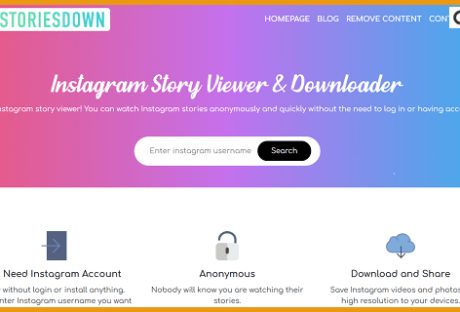Podcasting is a trending concept, although not a new one. However, 2020 gave a surge to the international podcasting industry. Podcast statistics state that from 2019 to 2020, about 100 million Americans have listened to at least one podcast per month. It is thus evident that the popularity of podcasts has been increasing over recent years.
With the expansion of internet services and changes in tastes and preferences, the number of loyal podcast listeners is growing steadily. The people from the 18-24 age group listen to podcasts more than any other age category.
It is thus crucial to understand how to stay ahead of your competitors in terms of podcast topics. Therefore, this guide would focus on the ways of finding the best podcast topics in 2021.
What Are Podcast Topics, And Why Are They Important?
A podcast is a section-wise series of digital audio files. It consists of spoken words as well. Furthermore, users can download it to their devices for ease of listening. Podcasting services and streaming platforms provide collaborative waves to regulate usage traffic across different sources.
Podcasts are cost-effective and time-efficient mediums of communication. They have utter social importance as the listeners dive into trendy, insightful, and message-oriented topics. Some podcasts offer articles also in smaller bytes, perfect to listen to in busy daily schedules. ,
Mostly, podcasts are themed around a specific topic. Then, the hosts talk about the issues in different episodes. Nonetheless, the discussion is limited to the central topic only and considers several related or sub-topics.
Podcast topics are essential to keep the discussion relevant. Moreover, the host may ignore the time limitation if there is no specific theme. Therefore, to make the discussion strategic, time-bound, and logical, the hosts must follow a particular topic from their niche.
How To Find Best Podcast Topics in 2021?
Creating fresh podcast ideas daily or weekly is tedious. This gives nothing to the podcast creators but stress. Here are some tools and tips through which you can create unique and good podcast topics regularly.
1. Examine The Question That Your Audiences Are Asking
Observe the question answers and discussions minutely from several forums. In addition, collect the frequently asked questions from multiple E-Commerce sites. Now you can tally those with your available relevant podcast topics to choose yours.
For instance, you can check the related themes tab to explore the wide range of associated questions. It will help you to think independently, thereby enhancing your creative podcast ideas.
2. Know The Engaging Content Pieces
In its actual terms, social engagement indicates the success of content. To optimize your content ideas, you can deep dive into leading content based on trending topics. Ensure that the contents that you are exploring are within your niche.
Different content analyzer tools in the market offer a wide range of features. These include:
- Identifying the most engaging content within a certain period
- Spot the most popular shades of content in various sub-sectors
- Filter content by infographics, videos, content methodology, etc.
- Filter contents prepared by leading marketers
3. Understand The Trends In Twitter
Twitter is an excellent tool for keeping up with current events. Whenever I’m communicating with followers on Twitter, I prefer using Tweetdeck to keep popular hashtags and trends handy.
All the Twitter trends appearing in your feed are customized as per your search pattern and interests. Hence, there are high probabilities that you would discover the important things there. If you wish to add a trending column, tap the ‘+’ icon on the left-hand side and choose ‘Trending.’
4. Analyse The Google Trends
Emerging podcasters often feel lost or anxious due to a lack of creative podcast ideas. An ideal option for them is to check Google Trends to get new ideas. One of the best sections is ‘Related Queries’ that many people are not aware of.
This section lists all the trending podcast content ideas arranged in increasing order in terms of the search frequencies over a specific time. You will gain immense podcast topics by surfing these, which would optimize your overall confidence.
5. Have A Look At Quora
Quora is an incredible platform to look for trending podcast topics adhering to the choices of your audiences. By exploring the ‘Related Questions’ column at Quora, you will be able to discover a wide range of creative content ideas that remain unexplored to date.
In addition to this, it is possible to keep track of the active contributors in Quora. Thus, you can take a look at the answers posted by them to get a broad idea of topics in your niche.
Apart from these, it is a brilliant way to come across more professionals to invite to your upcoming podcast shows or interviews. Such experts are mainly the storehouse of ideas. With extensive experience in this field, they have a heap of tricks to find creative podcast topics every time.
Quora will bring you closer to them, and you can learn some more worthy hacks of developing crispy podcast content ideas. In this way, you can increase your connections, therefore, boosting more value to your podcast.
The Bottom Line
Creating the best topics for a podcast is not as easy as it seems. First, you need to invest quality time to find out which topic is best suitable to engage your audience in an innovative way.
To make the entire process smooth, conduct virtual or face-to-face meetings with your co-stage partners, friends, or other podcast professionals. You may receive many podcast topics, popular podcast topics, and podcast content ideas from them.
Lastly, remember that dedication and practice together bring perfection. Search for new creative podcast ideas and podcast topics every day until you develop a spreadsheet of the best ideas. To be very honest, it will take months to happen, but with experience and perseverance, you will achieve success.