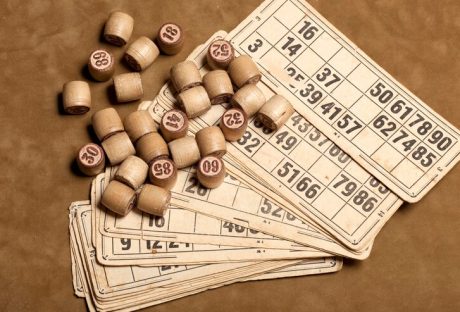If you have the popular social media app Messenger, then you must already know how to play games on Messenger. But in case you do not know how to do that, you have come to the right place. In this article, I am going to talk about the ways in which you can play games on the Facebook Messenger app.
If you are someone who wants to know how to play games on Fb messenger, then you need to do one thing. And that is to keep reading this article till the end and thank me later!
For Those Who Want To Know, “Can You Play Games On Messenger?”

If you are one of those people who wants to know if you can play games on the Facebook messenger app, the answer is YES. You can play a variety of games on Messenger.
While it is true that the app is mainly used for communicating and chatting with people on the Facebook platform, you can also play a lot of games on the app. However, there is one thing that you need to know.
The game has to be started through the Facebook app. After that, you can use Messenger to send the invite link of the game to the individual or groups of people whom you might want to play the game with.
You May Like To Read This: Digital Marketing: Utilize Facebook to Support Your Hospitality Business
Answering The Question, “How To Play Games On Messenger?”

Now, coming to the main point of this article— how to play games on Messenger?
If this is something that you want to know the answer to, then you have come to the right place. But firstly, what are the games that you can play on Messenger?
See, there are a number of games that are basically by Facebook that you can play on Messenger. These are the instant games that are growing day by day in number. Some of these popular games that you can play on Messenger are:
- 8 Ball Pool
- FarmVille
- FarmVille 2
- EverWing
- Card Games
- Puzzle Games
- Word Games
Now, let us get back to what I was talking about. Keep scrolling to learn how to play games on Messenger…
In order to play games on the Messenger app of Facebook, you need to do the following steps:
- Open Facebook and log in to your account.
- On the homepage of the app, you will be able to see a nine-squared icon that is located on the right corner of the screen at the top.
- The All Shortcuts list will open.
- Click on Gaming.
- Select the Game that you want to play.
Note: The games can be single player or multiplayer. You can invite other players by sending them the invite link through the messenger app.
How To Play Games On Messenger While In A Call?
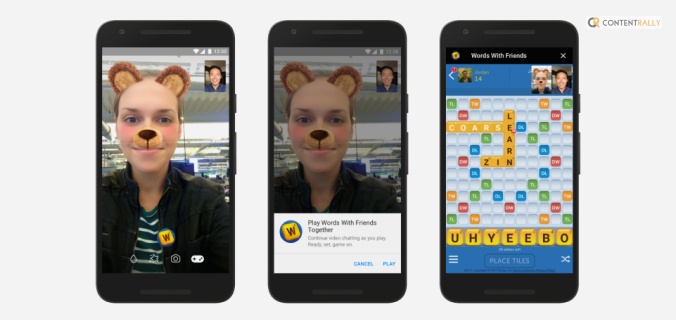
If you want to play the games on the Messenger app while on a Messenger call, then you can do that as well. This is the Play Together feature of the Messenger app. This feature lets you play games along with your friends while you are on a Messenger call with them.
Here are the things that you need to do for that:
- Open your Facebook Account.
- Open your Messenger app on your phone.
- Make a call on the Messenger app to the person you want to play the game with.
- Click on the Game icon 🎮.
- Select a Game of your choice.
- Accept the permissions that are shown on the screen.
- Click on the Start Game option.
And that is all! You can now play games with your friends while on a Messenger call.
How To Play Games In A Messenger Room?
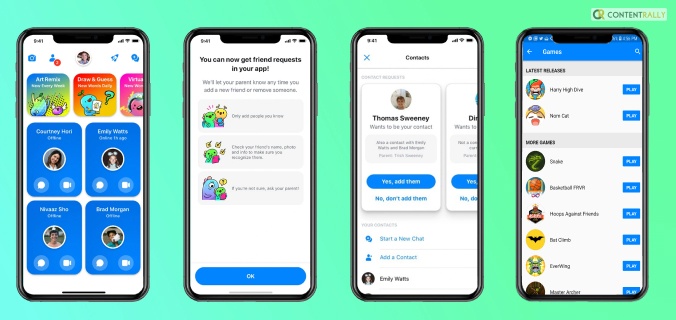
If you want to play games in the Messenger Room, you can do so by following the steps given below. Take a look at them:
- Open the Messenger app on your phone.
- Click on the Smiley on your face projected in the app.
- Scroll down to the bottom of the menu.
- Click on Activities.
- Select the game that you want to play.
- Click Play to start the game.
And that is how you can play the games with your friends who are there in the Messenger room.
Frequently Asked Questions (FAQs):
Now that you have almost reached the end of this article, I hope that most of your queries have been answered. However, here are some of the questions that readers frequently ask about how to play games on Messenger. You might want to go through them for better clarity on the same.
There are no such games that the WhatsApp app or social media platform provides you to play like other social media platforms. However, you can definitely make group chats where you hold your own games.
If you cannot play games on Messenger, then a reason for that can be that your app is outdated. Therefore, you need to update the Messenger app on your phone or PC and then log in again. Then, you will be able to play your desired games on the platform.
Social media platform Facebook is not only famous for being able to connect people across the globe. However, it is also very popular for being a platform where you can play a lot of free games.
Wrapping It Up!
While we all know that Messenger is a social media app that is used mainly for communicating with people by messaging them, there are many other things that you can do on the platform. One of them is playing games.
In case you want to know how to play games on Messenger, I hope that you have found this article to be of help. If there are any other queries related to the same, please feel free to write them down in the comment box below.
Read Also: