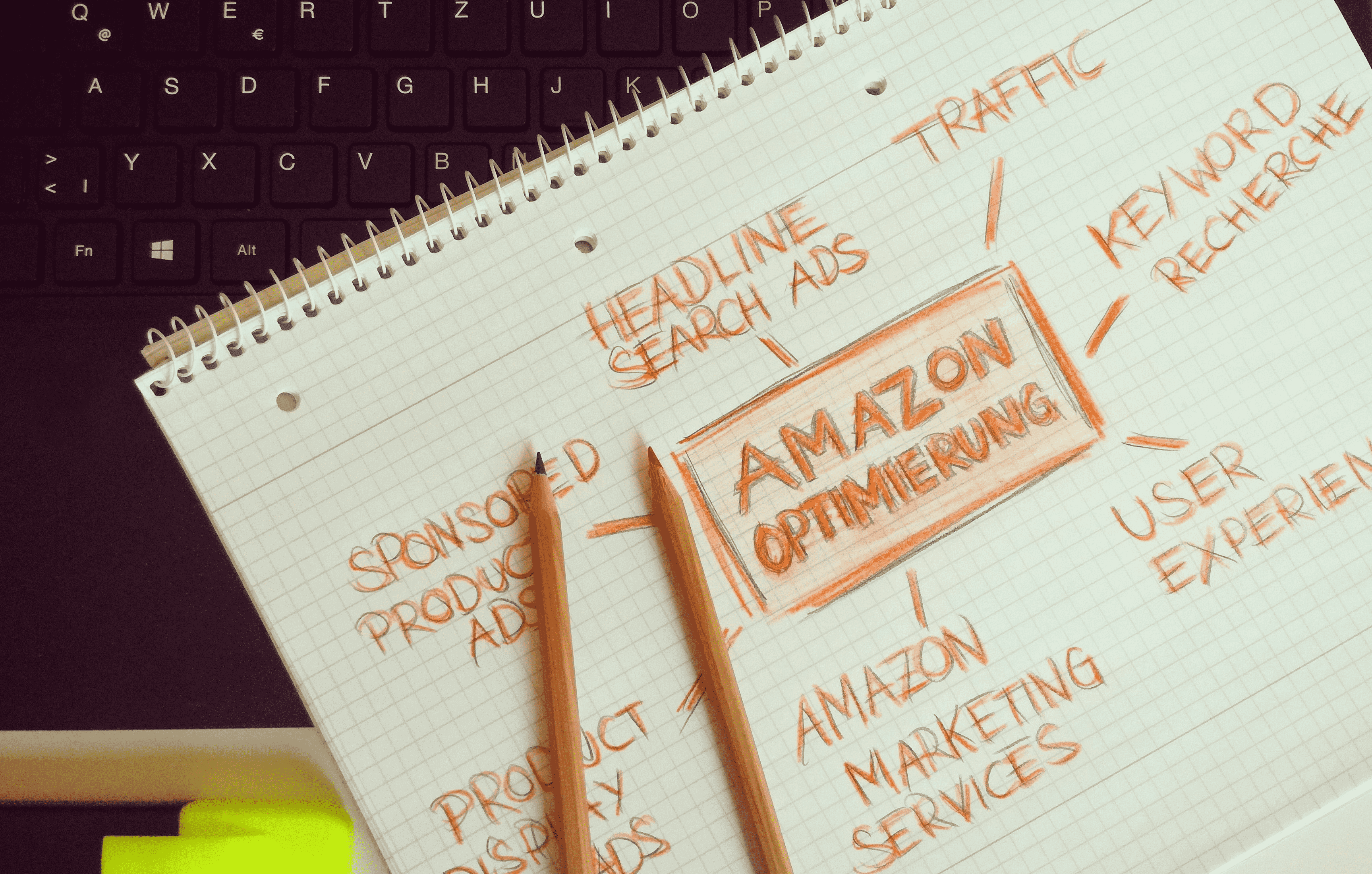Italy is one of the most beautiful destinations in the world to travel to. With the small cities, the vintage architecture, the beautiful rivers, and the love of all that is art, Italy is really the place to be. Moreover, while one is there, the people and the delicious food are just some of the great delights this country offers.
All of Italy is Instagram-worthy and could be snapped at any given time. However, what if you have no internet while you’re traveling?
Staying connected with the rest of the world at any given time has become one of the most important things now, whether you’re at home or out vacationing. So while you’re in Italy, too, you must be well connected versed with the rest of the world and share your best vacation moments with your friends.
This is why the internet could be your best pal on your trip to Italy. ExpressoWiFi, thus, provides you the internet you need, all over Italy, wherever you travel, without any roaming charges. This small WiFi device can be taken for anywhere between 1 day to 30 days and used as your unlimited source of internet.
What is ExpressoWiFi?
Traveling to different cities or countries not only comes with the cost of flights, stay, and food, but also with that of mobile data and calling. The international roaming charges are on their all-time high and thus, prevent anyone from using the internet much on their trips. However, things like important emails, booking tickets, getting a cab, and more can be easily done on the internet and thus, requires one to be connected at all times.
ExpressoWiFi, thus, solves this issue by providing you with a tiny WiFi device that you can take with you all over Italy and get unlimited internet all day long. The WiFi device can be rented and carried to all places in Italy by paying a small amount of rent. The rental period can vary from anywhere between 1 day to 30 days, with prices ranging from 4 Euros to 15 Euros.
Just like an Espresso, Expresso WiFi is available all over Italy and can be booked and collected from the airport, hotels, or Expresso points. You can also have your device delivered to your apartment for use.
Consider Reading: Best Performing Routers In 2021
Why ExpressoWiFi?
From fast internet to affordable prices, the Expresso WiFi has got it all in one pack. Here are some of its best features:
Unlimited Fast internet:
The ExpressoWiFi offers unlimited 4G/LTE internet all over Italy all day long. The speed can go up to as much as 70 Mbps and thus, will keep you well connected with the rest of the world. You can check your mails, do VoIP calls, download movies, videos, songs, and more with the unlimited internet you get.
No roaming costs:
Roaming costs are the heaviest to pay while you’re in any other city and can ruin your trip budget. ExpressoWiFi, thus, proves to be as budget-friendly as an Espresso and charges you no roaming costs for your trip throughout Italy. The WiFi device comes at a fixed cost ranging between 4 euros and 15 euros, depending on the plan you take and won’t charge you a penny more than that.
Up to 10 devices:
Can connect up to 10 devices: The device not only provides you with the internet at affordable rates throughout your trip but makes the cost a bare minimum as you can connect up to 10 devices with the hotspot provided from the device.
Travel friendly:
The Expresso WiFi is tiny and can easily fit into your pocket or your wallet. Thus, it is very travel-friendly and can go with you to the far-off parts of the country as well.
7 hours of battery life:
Not only are the devices affordable and travel-friendly, but they also make sure they go through all of your day without giving you any trouble. The ExpressoWiFi devices come with 7 hours of battery life, requiring barely any charging while you’re out and touring the beautiful cities of Italy.
How to get ExpressoWiFi?
The people at ExpressoWiFi believe in making the internet available to people as easily as Espresso and thus, getting a device for yourself is the simplest task of all. Here’s how you can get an ExpressoWiFi for your Italy trip:
Book:
You can book for your ExpressoWiFi online on their official website before or during your trip in the country. The website allows you to choose your plan based on the number of days of your trip. For example, a 5-day plan costs about 5 euros per day whereas a 30-day plan will cost you about 4 euros per day for the device. You can pay online for the device through either a credit card or your PayPal account.
Collect:
You can collect your WiFi device from the airport, your hotel, or any Expresso Point. However, you can also have it delivered to you at your doorstep.
Return: After you’re done with the device, you can return the device in-person to a hotel, or the airport, or send it via courier to any of the Expresso Points.
Thus, if you need mobile router rental, ExpressoWiFi provides you fast and easy access to the internet at highly affordable prices and makes your trip a lot more convenient as well.
Therefore, you can always rely on these little devices to make your trip more memorable.
Read More: