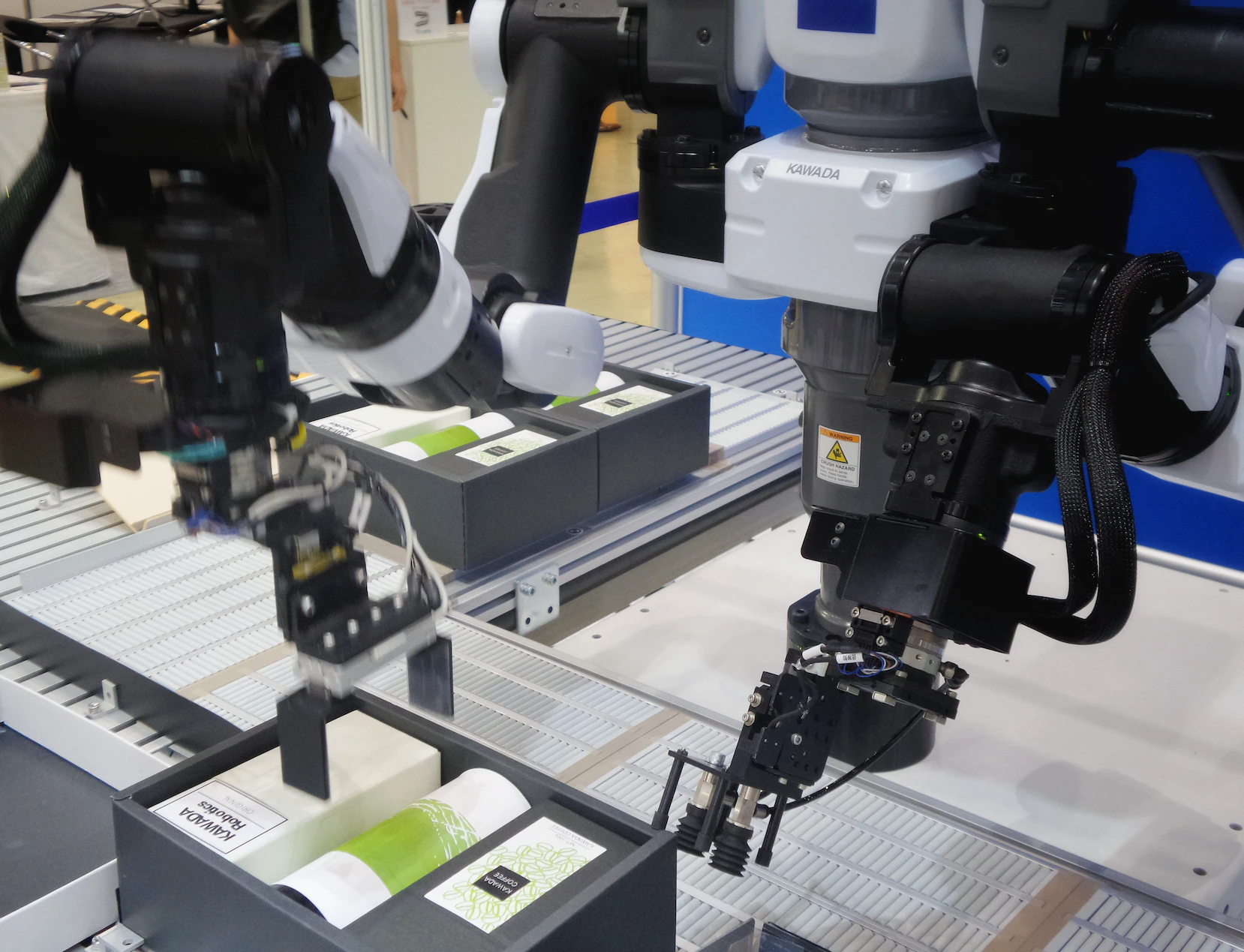In the dynamic world of technology, the synergy between programming and robotics has paved the way for incredible innovations. Python, a versatile and user-friendly programming language, has emerged as a powerful tool for programming and controlling intelligent robots.
This article delves into the fascinating realm of robotics powered by Python, exploring how this language is transforming the field and enabling the creation of advanced robotic systems.
The Role Of Python In Robotics
Python’s popularity in robotics is attributed to its readability, simplicity, and rich ecosystem of libraries that streamline development. As robots become more sophisticated and capable of handling complex tasks, the need for a programming language that can handle diverse functionalities becomes paramount.
Python fits this requirement perfectly by offering libraries that cover everything from machine learning and computer vision to control systems and sensor integration.
Creating Robot Behaviors With Python
One of the fundamental aspects of robotics is programming robots to exhibit desired behaviors. Python’s concise syntax and extensive libraries make this process intuitive and efficient. Through libraries like pyRobotics and ROS (Robot Operating System), developers can write code to control robot movements, manipulate objects, perceive the environment, and interact with humans.
Python’s adaptability is particularly evident in simulation environments like Gazebo and V-REP, where developers can model, test, and visualize their robot behaviors before deploying them to real hardware. This iterative process helps in refining algorithms and reducing errors during the physical implementation.
Computer Vision And Perception
Python’s prowess in computer vision has revolutionized robotics’ ability to perceive and understand the world around them. Libraries like OpenCV and scikit-image enable robots to process images and videos, enabling tasks like object detection, tracking, and even facial recognition. With these capabilities, robots can interact with their surroundings, identify objects, and make decisions based on visual data.
For instance, Python’s computer vision capabilities are instrumental in applications like autonomous vehicles, where robots need to detect and interpret traffic signs, pedestrians, and other vehicles to navigate safely.
As the field of robotics continues to expand, finding skilled Python developers who can harness these capabilities to develop innovative robotic systems is crucial. If you’re seeking to build a team of adept Python developers for your robotics projects, you can explore potential candidates at https://lemon.io/hire-python-developers/.
Machine Learning And Robotics
Machine learning is a driving force behind many robotic advancements, from teaching robots to learn from their experiences to enabling them to adapt to dynamic environments.
Python’s libraries, including TensorFlow, PyTorch, and sci-kit-learn, empower developers to implement complex machine learning algorithms for tasks like motion planning, object manipulation, and even natural language processing in human-robot interaction.
Reinforcement learning, a subset of machine learning, is particularly valuable for robotics. Through reward-based learning, robots can learn optimal behaviors through trial and error, making them adaptable to unpredictable scenarios. Python’s support for reinforcement learning libraries like Stable Baselines and RLlib facilitates the development of intelligent, learning-based robotic systems.
Sensor Integration And Control Systems
Efficient robotic systems heavily rely on accurate sensor data and precise control mechanisms. Python’s compatibility with hardware interfaces and sensor libraries makes it a suitable choice for integrating sensors such as LiDAR, cameras, ultrasonic sensors, and more.
Python’s simplicity extends to control systems as well. Whether it’s creating PID (Proportional-Integral-Derivative) controllers or implementing complex feedback control algorithms, Python’s mathematical libraries and its real-time capabilities allow developers to fine-tune and optimize robot movements and responses.
Robotics Simulation And Rapid Prototyping
Python’s role in robotics isn’t limited to physical implementation. Simulation environments like Gazebo and V-REP enable developers to create virtual replicas of robots, test algorithms, and refine behaviors in a risk-free environment. This approach drastically reduces development time and costs by identifying potential issues before they occur in real-world scenarios.
Moreover, Python’s scripting capabilities enable researchers and developers to automate simulation scenarios, making it easier to conduct large-scale experiments and gather data for analysis.
Challenges And Future Prospects
While Python offers numerous advantages for robotics, it’s not without challenges. Real-time constraints, which are critical in robotics, can sometimes limit Python’s performance. However, advancements in libraries like Cython and the use of Python in conjunction with languages like C++ help mitigate these challenges.
As technology evolves, the future of Python in robotics looks promising. With ongoing developments in libraries, frameworks, and hardware interfaces, Python’s role in creating smarter, more capable robots is set to expand further.
Can I Enable A Robot Along With Python?
Up till now, we took you through the basic concepts. But it is time to see how Python is actually helpful for actualizing a robot. Our instances will consist of the following:
- Python Frameworks
- Use Case
- A Vision-based robot for mobile navigation
It is easier to use the prebuilt Python and its Robot Programming runtime environment, particularly for Linux or Windows. The Python scripts above are responsible for controlling the robot. The latter can be assembled in various ways.
Robot Assembly
It is important to arrange the wheels arranged exactly like a usual vehicle. However, it is equally important to fit ultrasonic sensors at both the front and rear of the chassis. Hence, the camera is mounted at a slightly elevated position right at the chassis front. Do not forget to connect it directly to the Nano. As for motors, there must be a proper interface along with a motor driver.
Robot Programming
Start working on the Raspberry Pi after the installation of the Programming environment. Your primary Python script must import the sonar modules, motor, and camera. We have to utilize a model that already comes with training in the OpenCV-Python association. It helps in detecting multiple images at a single time.
Conclusion
The marriage of Python and robotics has redefined the boundaries of what robots can achieve. From enhancing perception with computer vision to enabling learning through machine learning algorithms, Python has become a linchpin in the creation of intelligent robotic systems. It has a user-friendly syntax, expansive libraries, and compatibility with various hardware interfaces. This places Python as an ideal choice for both novice roboticists and seasoned experts.
Read Also:
- How to Become a Hacker: X Steps to Follow
- 7 Advantages of Using Website Design Templates
- About FuseLab Creative