As an entrepreneur, your customers are the biggest pillar of your business. No matter your industry of domain, area of specialization, or even your business focus, they are the single most valuable asset to your organization and you should treat them as so.
Through their valuable feedback, your business can gain a new sense of direction, develop new concepts, as well as bring in more revenue. With that said, as a business owner, simply appreciating your customers isn’t enough. You need to truly understand them to tailor your products and services to meet them at their point of need. And that’s where Salesforce application development comes in.
It entails creating integrated customer relationship management solutions that interface businesses with their customers. These CRM platforms also give all the departments in a particular organization a unified view of all the customers and how they interact with various aspects of the business.
In this article, we are going to look at what Salesforce is and its uses. While at it, we are also going to delve deeper to see the entire Salesforce application development lifecycle.
What Is Salesforce?

Simply put, it’s a cloud computing SaaS company that provides customer relationship management (CRM) solutions. Thanks to the company’s cloud technology, businesses are able to better connect with their existing clientele, partners, and potential customers.
Over the years, Salesforce software has grown to become the leading marketing and customer behavior tracking solution for both small startups and Fortune 500 companies. As it turns out, customer relationship management is one of the key driving factors for the increasing demand for application development in Salesforce.
Recent research from Vonage offered a compelling view of the effects and consequences of poor customer service. In the US alone, the research revealed that an estimated $62 billion is lost annually as a result of bad customer experience.
To underwrite this figure, a different report from Huffpost has indicated that 91% of customers won’t hesitate to switch brands once they experience bad customer service. These are mind-blowing figures, especially if a business has no solution to counter the consequences of poor customer experience.
However, with Salesforce in place, businesses are able to overcome the problems caused by poor customer service and other business process variables. According to statistics published on Salesforce’s website, companies that are currently using their software have continued to see average increases in multiple areas. For instance, 34% of users have seen an increase in customer satisfaction, with 27% and 32% users seeing an increase in sales revenues and lead conversion respectively.
In 2018, Salesforce emerged as the biggest CRM software commanding a total of 19.8% market share of the CRM software market. During the same period, the company was voted as the #1 CRM provider by the International Data Corporation. It shouldn’t come as a surprise that companies are willing to pay the highest Salesforce consultant salary just to get wind of this technology.
The Benefits of Using Salesforce

Given the commendable portfolio of Salesforce, here are areas it can help your business find success. Below I am going to discuss the benefits of using Salesforce.
Helps Collect Customer Intel
In the prevailing competitive business environment, overlooking data collection can be a fatal and unforgiving mistake. As a business, collecting and collating customer intelligence should be an obsession or the very least treated as a full-time affair, because it can lead to loss of revenue. As such, if you are to improve customer satisfaction and continue remaining competitive, hiring qualified Salesforce developers to build a high-quality CRM tool is inevitable.
And with Salesforce, you get an upper hand over your competitors by enjoying tools that help you identify, understand, and solve customer problems.
Flexible And Scalable
As companies and business needs continue to evolve, the tools of trade must also adapt. For instance, if the structures of your business start to grow, the management software should be able to seamlessly accommodate the changes. Cognizant of this fact, Salesforce CRM comes with multiple functions that allow for scalability right from the initial stages to any future interactions.
Helps in Account Planning

Having a unified view of customer information allows your teams to independently make plans for various accounts. It also facilitates a more hands-on customer connection approach as well as allows various reps and departments in your organization to modify their plans for optimized results. Salesforce also comes with a to-do items feature, which helps your entire workforce stay organized throughout the day.
Along with that, Salesforce also works as an organizational tool. Your team can create calendar reminders specifying the future customer follow-ups or important duties reminders to the upper management, which helps prevent anything from falling through the cracks.
If you are in the service-based businesses, Salesforce also gives you insights into the amount of time a particular customer/s has stayed in a particular subscription package. Once this info is established, your team is able to customize marketing materials to match a particular customer niche.
Cloud Connectivity
Many companies are now gravitating towards software as a service (SaaS), which means software that is available online. Luckily, Salesforce doesn’t need to be installed on a computer as it is cloud-based. This means that you can easily access it everywhere, interface it with other digitized services, and enjoy unlimited storage capacity. And since no maintenance is required, you get to save on a Salesforce developer salary that would have otherwise been paid for this purpose.
Facilitates Team Collaboration

Poor team communication and collaboration can lead to reduced productivity. On top of a unified view of customer data, Salesforce’s “Chatter” feature allows your team members to easily and regularly communicate work-related information. Additionally, the feature also lets you highlight and prioritize urgent issues that require special attention by inviting different team members to look at them.
Salesforce Application Development Lifecycle

Software developers spend a lot of time designing, developing, securing, and delivering products that perform better than initially envisioned. As a result, different software development approaches like agile development, waterfall model, and many others have merged.
When it comes to cloud-based solutions, the incorporation and implementation of various software development methodologies make it even more complex. Moreover, the Salesforce Development Lifecycle also means that the software is developed, tested, and deployed in a cloud environment.
Below, we have laid down 6 steps that clearly illustrate the entire Salesforce Development Lifecycle:
Business Requirements Analysis
The first step towards a successful custom Salesforce application is to conduct an internal business needs analysis. It entails the development team eliciting the potential customer needs, elaborating them, validating all the assumptions, and devising efficient methodologies to meet these requirements.
Business requirements analysis is important as it helps avert potential mistakes as well as make the final product both efficient and compatible with the existing system and security standards.
UI/UX Design
Another important aspect of Salesforce application development is optimizing the app for user experience. A report by iMPACT indicates that 52% of customers are less likely to conduct business with a brand offering a poor mobile experience. On the other hand, Forbes conservative estimates indicate that intentional and strategic user experience can yield a conversion rate as high as 400%.
If these numbers are anything to go by, designing a user-friendly and highly responsive Salesforce application development is absolutely paramount. In order to optimize an app for effective and enjoyable use, developers need to map out the user journey and creatively choreograph user/platform interactions to benefit the end-user.
Development Phase
The next step in Salesforce application development entails creating developers creating isolated sandboxes. Generally, these distinct sandboxes hold the main production app copy and other supplementary Salesforce configuration information. They are also independent, implying that changes in a single sandbox don’t affect the main Salesforce production enterprise. Individual developers have to clone their branches.
To retrieve the metadata from the sandboxes to the IDE, the developers need to use Force.com IDE. Once they have the metadata, they continue coding their assigned app features, performing initial unit testing, and then submit the finished code to the Git repository.
If a subsequent developer wants to build on top of this freshly updated branch, they need to clone it to their sandbox and continue developing new features. Once done, they also have to submit their latest development to the repository.
With that said, the possibility of multiple developers working on the same branch cant be overlooked. To avoid conflicts, it is important for everyone in the development team to check for possible branch updates before committing.
Testing
The next step after building a Salesforce application is to ensure that it has an excellent and stable performance. This mainly entails developers carrying out QA activities including unit tests and code reviews. It is also at this stage that functional, performance, and integration testing is conducted within the development process.
Lastly, automation tests and debugging are conducted to augment the app’s speedy delivery.
Integration
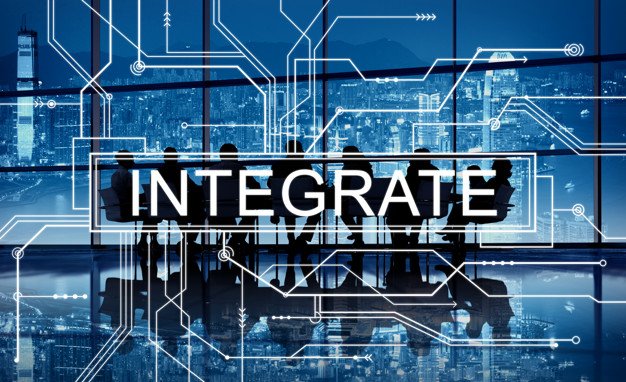
During the integration phase, the custom CRM application is interfaced with third-party software like CMS. To facilitate a smooth transition, the development team also conduct hands-on training sessions as well as provides training materials to the client.
Launch
Once the app is launched for internal use, it is transferred to the client and subjected to their User Acceptance Testing environment (UAT). Once satisfied, the finished product is moved to the production environment and deployed to the end-users.
Salesforce Application Development Team Actors
During the app development process, different players are involved and handle different aspects of the app. In the Salesforce app development life cycle, the most common actors include:
- Product Manager: Help finalize business requirements.
- Release Manager: Help coordinate the app’s release schedule.
- Software Developer: Handles the main coding and produces the requisite deliverables.
- Quality Analyst: Tests and confirms the functionality of various app features.
Potential money from the Salesforce AppExchange development:
After researching the fact this has been seen that Potential money from the salesforce AppExchange development can depend on several other factors.
How To Build an App for Salesforce AppExchange?

To build your AppExchange app, you must go through the multi-step procedure, which includes compliance, release, ongoing support, and demand app development. Below, I will discuss how to create an App for Salesforce AppExchange.
1st Step: Become the Part of Salesforce Business Partner Community
The first and foremost step in becoming a Salesforce AppExchange trade Partner is to join the Salesforce Partner Community. In this case, you must submit the form using AppExchange. After all, the Salesforce Partner Community is the hub of existing AppExchange Partners.
2nd Step: Examine AppExchange Market
The next step in building the app is to examine the AppExchange market. AppExchange offers many products and solutions for several products and cloud services in Salesforce. In this case, for optimal outcomes, you must use the curated collections of AppExchange.
3rd Step: Make the First Sketches of Your Product
Once you are done researching the existing solutions on AppExchange, you must start defining the unique value proposition of your product. For the outline, you must follow the below-mentioned procedure such as:
- Firstly, you must understand your target audience.
- Secondly, ensure you have an idea of business targets.
- Thirdly, you must follow the types of Salesforce editions you will support.
- After that, ensure you have an idea of the package type.
- Next, ensure you have the Salesforce Licenses that you want to use.
- Lastly, it would help if you ensured the requirements for your AppExchange App security.
4th Step: Define the Type of ISV Partnership and the Type Of Your AppExchange Solution
Once you have joined the Salesforce Partner Community, then, you must analyze the existing products, and you can create a rough roadmap. In this case, ensure you have defined the type of ISV partnership, and consequently, you also have built the AppExchange solution.
There are seven types of ISV partners in AppExchange. It includes OEM, CDP Cloud Partner, Commerce Cloud Partner, All Other Clouds (paid), All Other Clouds (free), and Technology Partner/Tableau.
5th Step: Choose the Programming Type and Tools to Build Your Salesforce App
Recently, Salesforce provided two types of programming languages and two types of tools that you can use. Let’s know what programming tools are used in Salesforce App development. This includes Apex Cloud-based programming language. Next are Lightning components and Visualforce.
6th Step: Build Your Salesforce App
Once you can identify the exact type of solution, it must have the programming language, licensing, and packaging, and of course, you must continue with the building procedure.
Two ways to do this are using internal sources or outsourcing the dedicated team. If you want to build the SalesForce App using an in-house team, it could be one the most viable and remarkable options. If you don’t have enough resources, ensure you can control the entire product cycle of AppExchange.
7th Step: Test Your Salesforce App
If you want to ensure optimal performance, then it must conduct comprehensive end-to-end testing in technological domains. In this case, you must adhere to the development of best business practices, especially for testing.
8th Step: Prepare Your App for the Launch on AppExchange
Once you are done testing and finalizing the app, the next step is to prepare by submitting it to the SalesForce AppExchange. In this procedure, it includes creating the managed packages and providing screenshots.
9th Step: Submit Your App for Security Review and Market This
Ensure you have submitted your final app by undergoing the security review and then have met the necessary security requirements.
Final Thoughts
Salesforce CRM is a critical business tool. It helps streamline data analysis and reporting, provides invaluable customer feedback, and aid in formulating better customer service strategies. As a result, businesses are able to align their resources towards creating timely, customer-oriented solutions.
With that said, Salesforce application development isn’t a linear process. It entails working with different tools and multiple software development methodologies. And with cloud solutions continuing to capture the imaginations of business owners, the world is yet to see the full potential of CRM Salesforce and the cloud ecosystem as a whole.
Read also:






















