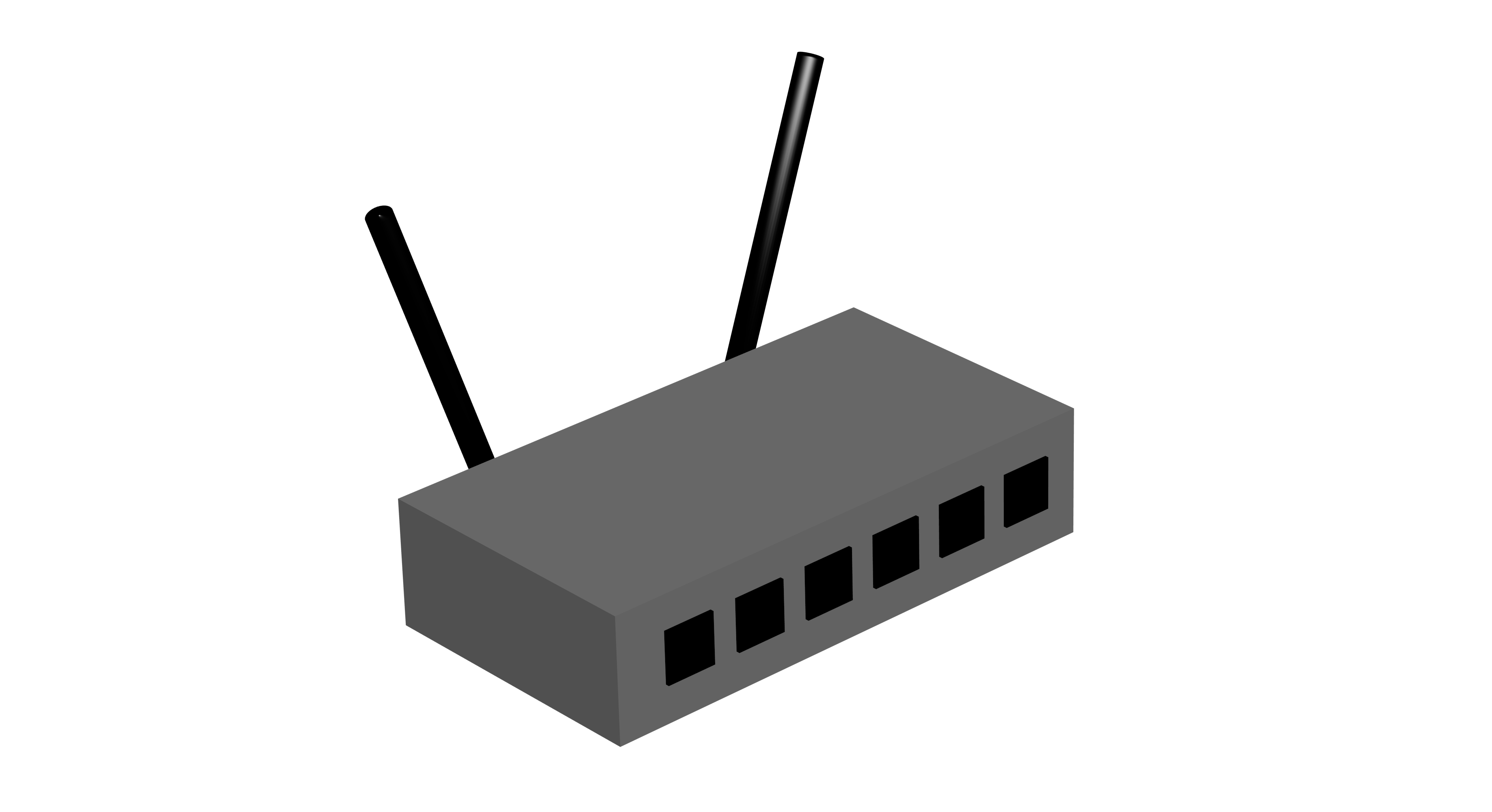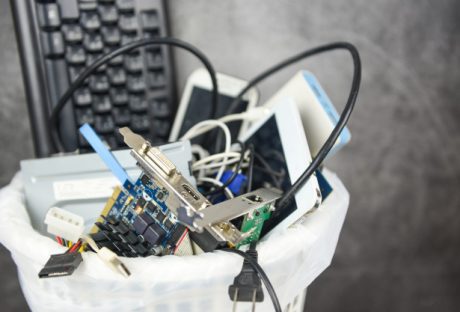When you work, you spend most of your time in your office, dealing with daily work puzzles while sitting at your desk.
Sometimes, you face situations that need a lot of time to solve, but often, time is limited. Technology can help make your office experience more pleasant and daily tasks easier to handle.
In today’s world, technology helps save time and speeds up everything. Here are five gadgets for your office.
5 Awesome Gadgets for Your Office
If you are working for over eight hours in the same place, here are some items you will need.
Mobile Signal Booster
Spending most of your day in the office means you often use your phone to call family or friends during breaks. You might even have important business calls with co-workers or clients.
But when your calls drop, fail, or disconnect, it’s frustrating. This happens often, especially in offices located in areas with weak cell tower coverage.
Installing a mobile signal booster can fix this problem. It boosts the connection up to five bars over different distances. It’s small, easy to install, and offers great signal improvement. Here is a complete guide to installing a mobile signal booster.
Power Cable Box
You don’t just use your computer at work; you rely on several devices like your phone, tablets, or other job-related electronics.
Charging all of them often looks chaotic and clutters your space with cables and outlets. A power cable box can make things neater and create more space to operate.
It unites all the gadgets for your office and charges them together, helping you save time and stay organized.
Wi-Fi Scanner
At some point, you might need to scan paper documents for later use on your computer. In fact, this takes time, especially when the scanner is far from your desk, requiring a walk to get there.
A Wi-Fi scanner solves this issue.
It’s a small, handheld device, making it convenient for quick scans. You simply swipe the scanner across the document, capturing every detail, and you’re done.
Dual Monitor Extender
Sometimes, one monitor isn’t enough, especially when multitasking or reviewing multiple materials simultaneously.
One screen makes tasks difficult, feeling too small for your big activities. A dual monitor extender can expand your workspace. Plus, it adds two extra monitors on each side, even attachable to a laptop.
With three monitors, you can easily multitask and manage multiple tasks.
Smart Coffee Machine
Office work often requires a good cup of coffee. Coffee keeps you refreshed and ready for the day ahead. But what if it’s not there when you need it?
Making coffee yourself every time can disrupt your workflow. Thus, a smart coffee machine offers a solution.
Therefore, you control it using a mobile app. Set a time for brewing and customize the coffee to your taste. The device even lets you know how many cups remain.
Ergonomic Chair
Whether you work from a corporate office or a home office, sitting at a desk for a solid eight-plus hours can take a toll on your body.
A bad chair can lead to back pain, carpal tunnel symptoms, and other nagging injuries. On the other hand, an ergonomically friendly office chair can help keep your body supported and comfortable so you stay productive.
Therefore, when choosing, look for chairs that offer plenty of support and adjustability; you want the best bang for your buck here, folks!
Sitting for long periods is no good. With a standing desk converter, you can alternate between sitting and standing throughout the day.
This shift will help reduce back pain, boost energy levels, and even improve focus. A must-have if you want to avoid the negatives of a sedentary lifestyle without hampering productivity.
Desk Organizer
Clutter can quickly become a distraction and even a source of stress. A desk organizer will help keep your workspace tidy and your mind on track.
Aditionally, with sections for pens, sticky notes, chargers, and whatever else you regularly use throughout the day, you’ll waste less time searching for things and have more time getting work done.
Blue Light Blocking Glasses
We all stare at screens for hours, and it’s taking a toll on our eyes and our sleep.
Blue light-blocking glasses filter out the blue light that causes eye strain and make it easier to look at screens. In fact, they’re cheap and can improve your life instantly.
Cable Management Sleeves
Messy cables are not only an eyesore, but they can also be dangerous and stressful. Cable management sleeves will bundle all your cables together, keeping your desk looking neat and tidy.
So, the simple solution is not only visually pleasing but will also help improve productivity in your workstation.
Final Note!
A well-organized and gadget-enhanced workspace can make a world of difference. Whether it’s reducing clutter, enhancing comfort, or boosting efficiency, these gadgets for your office work together to create a smoother, more enjoyable office experience.
In fact, by combining tech upgrades with ergonomic essentials, you can set up a workspace that keeps you productive, healthy, and happy.
Remember, your environment has a big impact on how you work, so make sure it’s optimized for your success!
Read More: