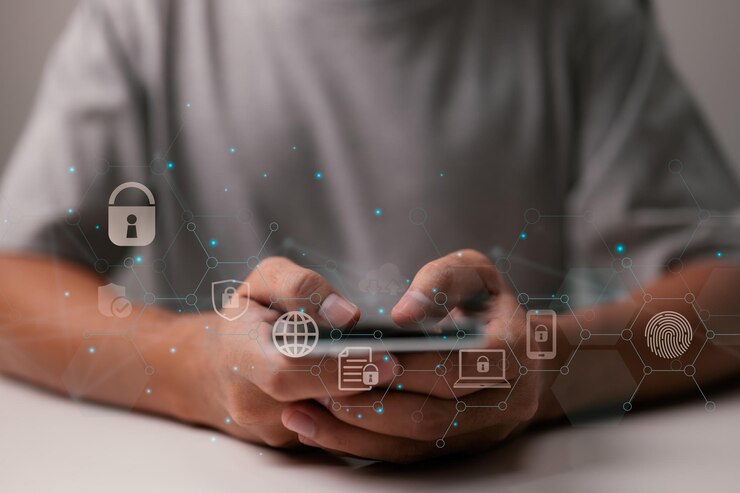Social media can be an excellent people finder tool if somebody wants to be found. The challenge is that it can also be a dangerous place.
Many people don’t realize that hackers use social media accounts to steal identities and perform other criminal tasks.
Everybody should take it upon themselves to understand how to protect their information.
7 Ways to Protect Your Social Media Presence
From checking your connection to having a strong password, choosing settings, and making intelligent decisions, here are the seven top ways to protect your social media presence.
1. Check Your Connection Is Safe

Hackers can add malware or trojan horses to your account if your PC isn’t protected by anti-virus protection. These innovative virus-like programs can steal your login details.
Be mindful of accessing social media pages over a WiFi network in a coffee shop or internet cafe. It’s easy for hackers to access sites via these open networks.
2. Use a Creative Password
Some bots can guess passwords based on commonly used ones. Never use a person’s date of birth or mother’s maiden name, as they’re easily worked out.
A creative password that’s harder to hack consists of lower and uppercase letters, numbers, and special characters, with no recognizable words.
Consider a password security app that generates random passwords for each login.
An extra level of protection is to enable two-factor authentication, for example, a site password and a one-time password (OTP) on your smartphone.
3. Manage Privacy Settings

The default setting for any new social media account is ‘public.’ This designation means that anyone can see anything posted, and somebody doing a Google search for your name could bring up the post.
Popular settings are private, friends only, or custom. Think carefully about your intended audience.
4. Approve All Tags
Friends love to tag each other, which is one of the social media’s many benefits. However, not everyone wants the world to know what they’re doing at any given time.
Most social media apps have an option for the person to allow or reject a post that includes them.
5. Don’t Automatically Accept Friend Requests
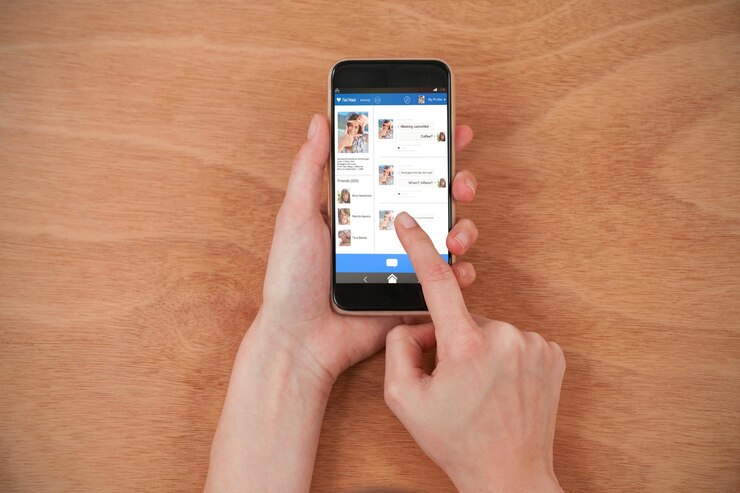
Many people like to build their friend lists on social media platforms, but there is a danger.
Accepting a request from a stranger could open the door to the site being hacked. Always check the profile of the person making the request; if it’s brand new with only a profile picture and nothing else, it may be a bot.
If a request comes through from someone who’s already a friend, it could mean they’ve been hacked. Before accepting it, contact them via another medium to confirm the new page is legitimate.
6. Think Before You Post
Before clicking the ‘post’ button, ask the question, ‘Would my grandmother like this?’ If the answer is ‘no,’ reconsider it.
Many people believe once something is deleted from the internet, that’s the end of it. Sadly, this isn’t true; things can be recovered.
Future employers may discover images and comments that paint a person in an unflattering light, so make wise choices.
7. Don’t, or Delay Sharing Location Data

‘Check-in’ is a popular feature on many social media apps. While it’s fun to let everyone know where you are, it also tells others with bad intentions.
For example, checking into a shopping mall can let a stalker know where to find you. Alternatively, it can also let burglars know you’re not currently home.
Most smartphone cameras have a GPS function that stamps the image with the date, time, and location. A photo can give that data away even if you don’t use the ‘check in’ function.
Take the Time to Get Protected
As hackers get better at accessing people’s social media accounts, users can take steps to limit the chance of something happening.
Always be sure that the pages are being viewed on a secure network. Use strong passwords that aren’t easy to guess, and manage the settings early to decide who can access what.
Be vigilant about being tagged and accepting random friend requests. Think carefully about what gets posted, when, and from where.
Do these things, and there’s a fair chance a hacker will move on to an easier target.
Read Also:
- The Most Common Reasons Why You Cannot Log In To a Website
- What Are Some Best Practices To Prevent Phishing Attacks?
- How To Prevent A Ransomware Attack