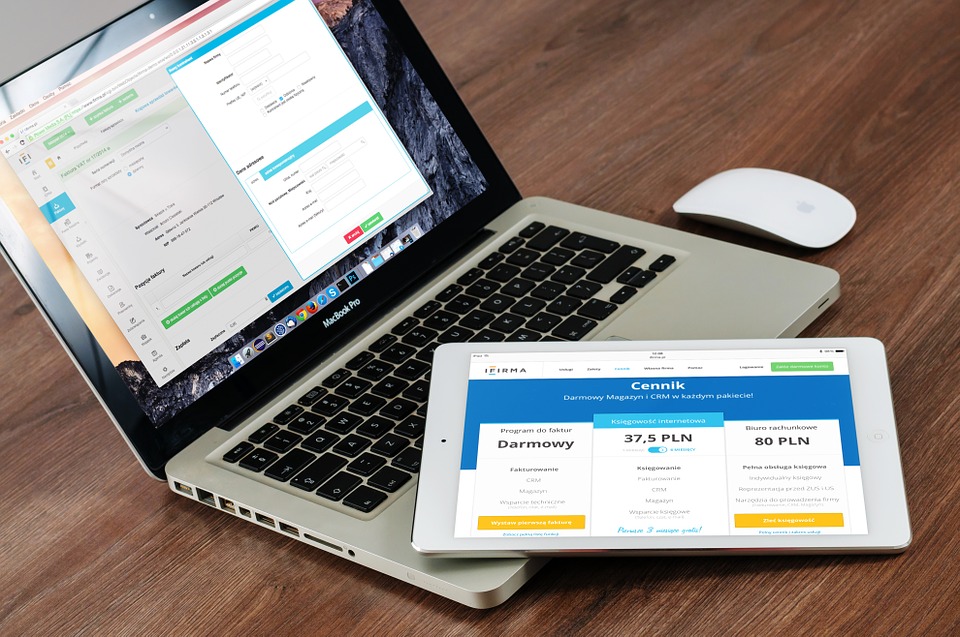Being a freelancer can be an empowering job. You have the freedom to move around and work from anywhere, you can pick and choose which jobs you want to take, and at the end of the day, you answer only to yourself.
However, freelancing is not without its challenges. Working alone can be isolating. You lack the camaraderie of traditional office jobs, and your friends may not relate to your struggles and challenges.
For this reason and more, freelancers should consider investing in coworking spaces. Here are just a few of the career-boosting benefits to be gained:
1.Networking Opportunities
Networking on a daily basis can be challenging for freelancers. Unless you are actively working your LinkedIn contacts or attending local networking events, you rarely get the opportunity to talk about your work with outside parties.
Working in a coworking space immerses you in a shared setting with people from different organizations. While everyone in the shared space is there to do their work, it is easy to strike up a conversation while waiting for the coffee to perk or during a break. You may find that your neighbor not only has a penchant for caffeine but also needs a freelancer for future projects.
2.Removes Household Distractions
Sometimes the biggest challenge to freelancing is the most mundane: housework. When you are a freelancer, sometimes your office doubles as your kitchen or living room. While the small task of putting in a load of laundry or unloading the dishwasher doesn’t seem like much, these time-consuming distractions can add up.
There’s also the added sense of guilt work-from-home individuals often face, feeling like, even though they are working, they should be doing more to maintain their home. Leaving the house doesn’t make your dishes magically disappear, but it does put them out of sight and out of mind so you can focus on your work.
3.Reduces Isolation and Depression
Social interaction plays a huge role in mental health, even for introverts who thrive on solo work. Freelance work can be an amazing opportunity for someone who struggles with depression and social anxiety, but it can also contribute to these disorders.
Going to a coworking space gives you a reason to get up, get dressed, and get out of the house in the morning. Even if you don’t have a meaningful conversation with anyone, you will benefit from being immersed in a social environment. In a virtual world, face-to-face social interaction is a rare commodity with surprising antidepressant benefits.
4.Better Productivity
Statistics show that people working in a coworking space have 68% better focus overall and 64% better adherence to deadlines. This boost in productivity may be a culmination of the other factors on this list, but the numbers speak for themselves.
If you find yourself in a motivational slump or know you have a large amount of work to get through before a deadline, working in a coworking space may be the boost you need to charge through and get things done.
5.Changing The Scenery
It is estimated that by the end of 2017, over one million people will have worked in a coworking space. This growing trend has created market demand for coworking businesses around the globe. As such, there are different options to choose from.
As a freelancer, you could work in different places at different times of the year. Depending on the commitment requirements of the space— and the cost implications– you could keep things fresh by changing coworking locations on a regular basis.
On the other hand, if you find a particular provider you enjoy, you could check out their coworking spaces in other parts of the world. This opportunity will fuel both your social needs and your travel bug in one shot.
Refuse to Settle
These are just a few reasons why you should consider investing in a coworking space as a freelancer. With libraries reaching capacity throughout the day and coffee shops changing their time and laptop use limits, a coworking space is a perfect opportunity to get your work done in a fresh, engaging environment.
Read More: