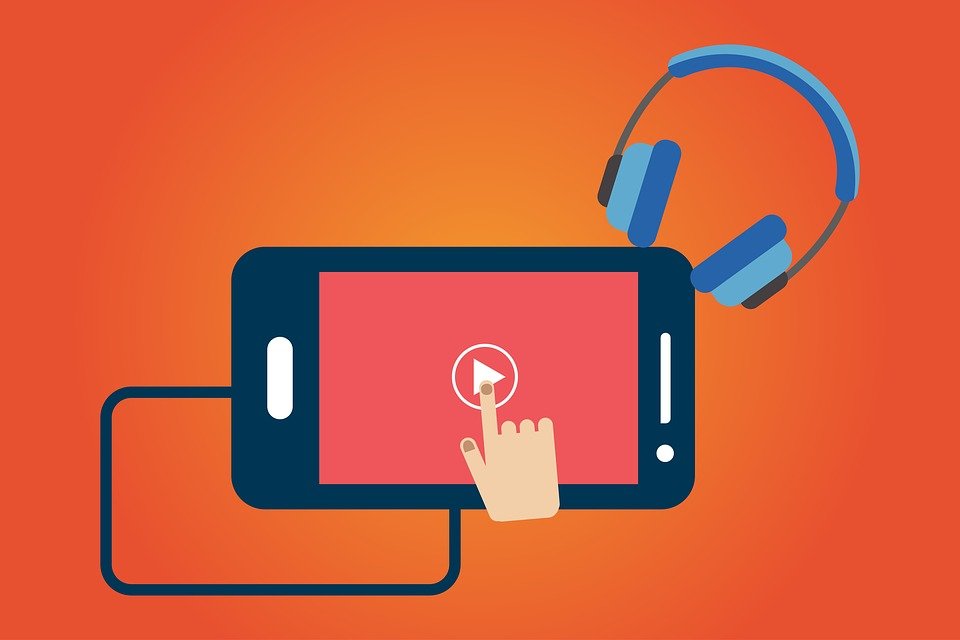Without a doubt, some mobile apps are very useful to assist with everyday productivity. And while others are more beneficial for communication or to manage your personal finances, there are many excellent apps that help to entertain and bring you some enjoyment from your smartphone or tablet device. However, it’s not easy to negotiate the forest that is the Google Play Store. There are tens of thousands of apps from which to choose, with some wholly questionable in their quality and security. That’s why we’ve gone to the effort of listing seven of the best entertainment apps for Android users that will not only keep you entertained on the move but are designed with security at their core.
Here are 7 of the Best Entertainment Apps on Android:
1. Clash Royale:
If you fancy yourself as something of a computer gamer, you’ll love the chance to immerse yourself in this massively multiplayer online role-playing game (MMORPG) called Clash Royale. Taking the mobile gaming world by storm since its release in March 2016, this game recently became an official esports competition where the world’s professional gamers do battle over various arena games. With 11 arenas available, Clash Royale is by no means a game that you’ll get bored with easily.
2. Dubsmash:
This app is a lot of fun for movie buffs and fans of television shows. Dubsmash takes audio and visual clips from world-famous movies and television shows and allows you to lip-synch your face to the audio, making it appear as if you are doing the talking. You can also lip-synch lyrics from one of your favorite songs as well as share these hilarious short clips with friends and family on social media to spread the fun.
3. PokerStars Casino:
Anyone who enjoys a decent game of cards to unwind will be pleased to hear that PokerStars Casino now offers live dealer gaming experiences alongside those traditional table games against computer-generated dealers. Not only does it make you feel like you’re playing in a brick-and-mortar casino but also, these live-streamed games are accessible on mobile devices, too —available around the clock to players of blackjack, roulette, and many other table games. It works on Android devices that run using the 5.0 operating system and above for security purposes, and the app is only 11MB in file size, so it doesn’t take much storage space either.
4. Google Play Books:
We’ve already mentioned that Google Play is a veritable Aladdin’s cave of mobile apps, but its Android marketplace is also a popular home for books, too. The Google Play Books store features the latest fiction, nonfiction, and poetry, available to download and read on any Android-powered mobile device. Users can customize their setup to ensure the pages and words are visually optimized before settling down to read. The Google Play Books store also allows users to subscribe to world-leading newspapers and journals for those wanting to keep abreast of hard-hitting journalism on the go.
5. Netflix:
Who would have thought many years ago that this mail-order movie service would become such a global phenomenon? Netflix is now an on-demand streaming giant and its Android app makes it easy for its users to keep up-to-date with their favorite television series and the latest movies. The highly responsive mobile app works brilliantly on both smartphone and tablet Android devices.
6. Pandora:
If you enjoy listening to music on your early morning commute to work or during your lunchtime break, Pandora could be the entertainment app for you. For many years, it has redefined the concept of internet radio, giving its users the ability to vote “up” or “down” on songs, allowing Pandora to customize radio playlists based on the songs that you like the most. Best of all, the app is free to first-time users, with the option of upgrading down the line.
7. Jeopardy!
If you are old enough to remember the original television game show, Jeopardy! is back with a mobile trivia app. With over 2,700 questions stored within the app and the voice of the TV show’s original presenter, Johnny Gilbert, you can transport yourself to the studio wherever you are. This app is ideal for those who enjoy general knowledge games as well as testing their memory and skill levels.
Like the sound of any of the above entertainment apps? Why wait? Get downloading these excellent-value Android apps today and transform your mobile device into a handset that’s not only practical but capable of entertaining you for hours on end.
Read Also :
- 7 Essential Apps For Your Mac In 2018
- Top 5 Digital Wallet Apps For Android
- Top Apps To Help You Manage Your Money