Category: Technology
ContentRally is a leading source of reliable news and trending topics on Technology. Get hard-to-find insights and advice on Technology from industry-specific leaders.

6 Things You Must Do to Prepare for a Video Interview
Video interviews can be nerve-racking especially if you are meeting the interviewer for the first time. Video interviews are more cost-effective, easier, and faster than a long phone call or in-person meeting. No wonder most organizations are using them to make hiring decisions among other job-related functions. Here are some of the tips that will increase your chances of success during video interviews. 1. Double-Check Your Internet Connection, Video, and Audio: You should always test your audio and video to make sure that everything is working well before the interview. The fact that it worked two weeks ago is not a guarantee that it will work properly today. No one wants to risk the embarrassment or headache of technological issues while conversing with a potential employer. Also, confirm that you have a stable wireless connection. Therefore, select a location where spotty connections will not disrupt your video conversation. 2. Choose a Background That is Free from Distractions: You have to make sure that you entirely focus on the face and what you will be saying during the interview. Therefore, choose a business-like background that is free of any distractions. Avoid windows and walls that are full of decorations, posters, and pictures. Clutter off your desk and clear all the books. The most important thing is to eliminate those things that can draw away the attention of the interviewer from you. If you cannot get an excellent background at your home or office, it is wise to use a solid wall. The guiding principle is to hold your video interview in a sterile and clean environment. Communicate on a human level so that the interviewers will find it easy to talk to you. There is nothing glorious about this as what they are doing it to talk with you. 3. Lit the Room Well: You have to make sure that the interviewer will see you clearly by paying close attention to the lighting. The interviewers should look at your face clearly, and hence you need to test the video beforehand so that lights don’t cast any shadows on your face. The challenge of having a single overhead light shining down from the ceiling is that it can be unflattering and create shadows. Try to have one light emanating from behind you and one on the left to create a glow around your body. 4. Eye and Angle Contact Are Critical: You have to pay close attention to the place you look during the interview. Several people are thrown off especially if you are used to video interviews. The experience may not feel natural from the onset, and you may want to talk to the camera and not the screen. The position of the camera should always be at an eye level and not below or above you. The angle of the camera is so critical because the camera should not look down at you and you don’t want to look up your nose. Therefore, make sure that the position of the camera is okay. 5. Dress for the Interview: you need to groom yourself depending on the kind of interview you are attending. Remember presentation is critical and you should not overlook this idea because you are talking on video. Dress as if you are attending a face-to-face interview. The wrong dressing will also reflect in your speech and attitude. The interviewer will look at all aspects of a good candidate and dressing is one of them. 6. Maintain an Open Body Language: Like in-person interviews, its critical to be cognizant of the body language so that you can leave a positive impression on the interviewer. It’s a good practice to gesture while speaking but remember to contain the movement of your hands and also within the video frame. Remember gestures may not translate over video in the same way in-person interviews do. With these tips, you are prepared to handle any video interview. The most important thing is to prepare well, and you will increase your chances of success. Read Also: Traditional Job Interviews Will Be Dead By 2020 Ten Interview Tips That Might Surprise You: The Medical Edition
READ MOREDetails
5 Things You Are Not Checking In SEO But You Should!
SEO is arguably the most powerful marketing tool for today’s professionals and it is also something that is constantly evolving and changing at a rapid pace. You cannot afford to miss out on anything if you want to stay on top or increase your viewership. Here we have put some of the most important things that you should be checking in your SEO but you are not. Check your Backlink Profile: Backlinks are the backbone of SEO. the backlinks are known to be one of the strongest offsite ranking factors which are considered in the search engine algorithms. Backlinks are going to impact your rankings more than any other factor. Make sure your backlinks are not from spammy websites because even if your website is clean, Google will punish your site with bad rankings if you are hanging around with bad boys so to speak. Check your Sites Loading Speed: Keep in mind that Google’s top priority is to show the most relevant results with the highest quality. So, a site that takes more time than others does not exactly fall into that category, does it? In a blog published by Google on its website read, “Speeding up websites is important—not just to site owners, but to all Internet users. Faster sites create happy users and we’ve seen in our internal studies that when a site responds slowly, visitors spend less time there. But faster sites don’t just improve user experience; recent data shows that improving site speed also reduces operating costs. Like us, our users place a lot of value in speed—that’s why we’ve decided to take site speed into account in our search rankings. We use a variety of sources to determine the speed of a site relative to other sites.”- Google Webmasters Blog Check Meta Tags Aren’t Duplicated: The meta tags or the meta titles and description are the two things that the search engines are going to use in order to determine what page this is and where it should be ranking. This is because the meta tags are the first things that the engine spiders are going to read when they are going to index a brand new URL. This will most probably contain your keyword and your brand name as well. This is why you need to optimize this field if you want to stand any chance of getting your site ranked higher in Google searches. Check for Content Duplication: Google does not tolerate duplicate content at all. Not only your ranking will drop significantly, but you will also be given a penalty from Google. There is a very easy way to check for content duplication and all you have to do is paste your URL in Copyscape and it will scan the whole internet for duplicate content. If you find any, make sure that you re-word the page or re-organize your content structure. If you are sure that someone has copied your content for word to word then you can report that website to Google. This will help Google to recognize that your content is not plagiarized from others and this will significantly improve your rankings. Check for Broken links: Whenever a page gets deleted, never existed or redirected then broken links will happen on your website. These links are going to be very damaging to your website and your SEO strategy. Google does not like when users are frustrated and when the users will hit an error page by clicking somewhere on your website they are bound to be frustrated. In order to find any such links on your website, all you need to do is use the HTTP Header Status Checker. Here all you need to do is paste your websites URL in the search bar and get immediate results by finding any broken pages that are linked in your website. Lastly, being in SEO, you must know that organic results are not all that matter. Whether it is Google listing or map or even stock price, you need to be updated with the latest going-ons on SERP. With tools like Stillio, you leave nothing to the chance and have full control over your SEO. Make sure you regularly check on all the things mentioned above on regular intervals and your website will be very healthy. After making sure everything is ok with this, you will be able to go ahead and apply your SEO strategy for your website to gain better rankings. Read Also: 8 Reasons Your SEO Campaigns Aren’t Showing The Desired Results 6 Things To Consider Before Choosing Web Hosting For Your Ecommerce Website
READ MOREDetails
Parts of a Gun: All You Need to Know About the Components of Your Firearm
Anyone who owns a gun understands that they aren't simply weapons, they are amazing creations of engineering and design. Whether you are a recreational shooter, a hunter, or simply out of a need for personal protection, there is a lot more to know about a gun besides simply learning to aim and shoot. The more you understand about your gun, the better you will be able to care for it and operate it. Let's take a look at the parts of a gun so that you can become a more informed marksman. Parts of a Gun: All You Need to Know About the Components of Your Firearms: If you own a firearm, you'll know how to shoot. But do you know how your gun actually works? We take a closer look at all the parts of a gun and what they do. The Grip: Quite simply, the grip is the part of the gun that the shooter holds onto. It's held with the dominant hand, though both hands are typically used to properly steady the gun for aiming. Grips are constructed from a variety of materials, such as rubber, wood, or the same material used for the rest of the gun. The Trigger: This is the small lever used to engage the firing mechanism of the gun. The majority of modern guns generally use a Double-Action trigger which causes the hammer-striker to cock and release in a single action. The trigger is a curved piece of metal designed to rest comfortably against the index finger. It can be set to various degrees of sensitivity so that the trigger will respond to a specific amount of pressure applied from the finger before firing. The apex trigger has long been regarded as one of the best ones in the industry. It is not only safe and efficient but does not add any extra weight to the overall gun. Not only does it result in lesser trigger travel time, but also delivers a far smoother trigger experience. The Trigger Guard: The trigger guard is basically a metal ring designed to protect the exposed part of the trigger. Its purpose is to protect the trigger from getting bumped or snagged, causing the gun to fire inadvertently. The Barrel: This is what you might call the "business end" of the gun. A barrel is made from heavy-duty hardened material that can withstand the tremendous forces involved in discharging and propelling a bullet. On handguns, the barrel is short. Whereas on rifles the barrel is much longer, which enables greater accuracy when shooting over a long distance. The internal wall of the barrel is "rifled" which means it's designed to impart a rotation on the exiting projectile, intended to provide improved accuracy. The Muzzle: If the barrel is the business end of the gun, the muzzle is the business end of the gun. Because this is the last part of the gun that a bullet touches as it exists. Many people fit their muzzles with accessories such as noise suppressors or silencers. For those interested in the latest advancements in firearm accessories, exploring the 2023 linear muzzle compensators can provide insights into modern options for enhancing shooting performance. The Hammer: On a handgun, the hammer is the part of a gun that strikes the cartridge primer or firing pin. This detonates the primer which discharges around from the gun. The Cylinder: This is one of the parts of a revolver, designed specifically to hold each bullet in a separate chamber. Then as each round discharges, the cylinder rotates, bringing each chamber into alignment with the barrel so that the bulletin that chamber is ready for discharge. The Forward and Rear Sights: The forward sight on a firearm is a slight protrusion on the barrel of the gun intended to align with a rear sight for the purpose of aiming. The shooter aims at the target by aligning the front sight in the grooves of the rear sight so that the muzzle of the gun aims directly at the target. These are typically small metal protrusions that in no way impact the actual mechanics of the firearm. Plenty of upgrades and accessories are available on the market, such as laser sights that improve the shooter's accuracy. The Slide: The slide on a handgun is a part of the assembly that houses the upper section of the firearm. It's typically constructed of a material that can withstand the forces involved during the firing of the gun. With most guns, it's designed with a ribbed pattern for improved grip and is manually pulled back to load the gun. Then as each round discharges, the slide automatically recoils and is the part of the firing mechanism that facilitates the transfer of a fresh round from the magazine into the firing chamber. The Slide Lock: This is the part of the gun designed for the simple task of locking the slide in the rearward position. When the final round in a magazine successfully discharges from a semi-automatic weapon, the slide lock engages and holds the slide in the open position in order to alert the shooter that the weapon is now empty. The Magazine: The magazine is a metal cartridge that holds the bullets prior to loading them into the firing chamber. It is manually ejected from the gun, reloaded with bullets, then snapped back into the assembly so that a fresh round can be chambered. Magazine cartridges come in a number of sizes, are able to hold up to several hundred rounds at one time, and can be single or double stacked. The Magazine Well: This is the part of the gun that accepts the magazine cartridge. The magazine well is usually designed with grooves that direct the magazine into a place where it can be engaged by the slide and firing mechanism. The Magazine Spring and Release Button: This magazine cartridge spring is a simple pressure spring intended to move rounds toward the firing action. The more rounds loaded into a magazine at one time, the greater the pressure exerted upon the spring. The release button is used to detach the magazine from the grip so that it can be reloaded, or replaced by another magazine that is already loaded. The Ejection Port: This is the part of the gun designed to eject a spent shell casing. The ejection port is a cutout located along the middle section of the slide that can also help the shooter to inspect the condition of the firing chamber. When the gun jams, the shooter can open the slide in order to look inside and see what the problem is. Sometimes the empty casing simply doesn't eject properly, or an unfired round might get jammed as it's loaded into the firing chamber. The Tang: The tang is a structure designed to assist the shooter in managing the recoil of the firearm. It also helps to protect the hand of the shooter from the slide assembly when it moves quickly backward and forward during the firing action. The Take-Down Lever: This lever is designed to manage the field-stripping of the firearm. The process of field-stripping is important for breaking the firearm down into its individual components for repair or cleaning. Breaking down the weapon on a regular basis is necessary both for proper maintenance as well as for when a part of the firing mechanism has failed and needs to be serviced. For anyone interested in repairing or modifying their own firearms, be sure to check out Strike Industries. The Chamber: The chamber is a portion of the barrel where the cartridge is stored prior to being fired. Each cartridge is chambered one at a time, fired, then ejected prior to the next round being chambered. The Accessories Rail: The accessories rail on a firearm allows the shooter to add on various tactical accessories. These include such devices as flashlights and laser sights. The Breech: The breech is located near the midsection of the gun. This is the part on the vast majority of firearms where the ammunition is loaded. Breech-loaded guns have become the norm in the current market, whereas in the old days' many shotguns, rifles and pistols were typically loaded through the muzzle. The Safety: Safety is one of the most important parts of any gun. This simple mechanism can easily make the difference in preventing a terrible accident. Sometimes the safety is a sliding component on the firearm, and sometimes it's a button. And it's usually located near the trigger where it can be easily reached and engaged. Safety is so important because it blocks the trigger mechanism, thus the gun cannot discharge until the safety disengages. Keep in mind that not every model of the gun has safety. So when looking to buy one for personal or home defensive, we strongly encourage you to look for a model with safety to reduce the chances of accidents occurring. The Importance of Understanding the Anatomy of Your Gun: The simple truth is that guns are complicated mechanisms. They can be dangerous in the wrong hands, yet can save lives in the hands of a trained and knowledgeable user. The more you learn about the parts of a gun, the better you will be able to care for your firearm and operate it safely and effectively. So be an informed marksman and have fun out there! Click here to learn about how gun and security gear has advanced through the years. Read Also: What Is An Airsoft Gun? How Gun And Security Gear Advanced Through The Years
READ MOREDetails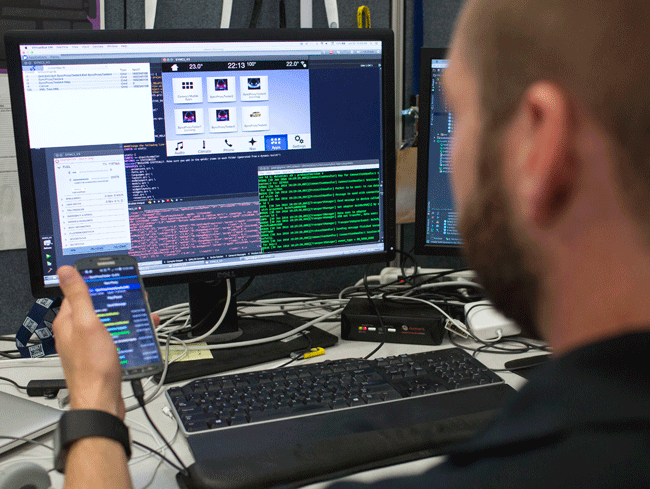
Tekmetric: Auto Repair Software and So Much More
Most people who get involved in the auto repair business are not there because they love business management. They are there because they are passionate about cars, learning about them, maintaining them and fixing them. But these days, an auto shop can only get so far with good mechanics. Customers come expecting great service, organization, and communication. They want the same customer care at the auto shop as they receive at other businesses. The Need for Something New: Up until now, for an auto shop to stay up-to-date, it needed to purchase new software for each part of the business. Written customer orders and inventory logs were replaced by management software. Labor and parts books were replaced by online labor guides. As expectations for constant communication increased, shops had to invest in instant messaging services. In early 2018, two auto shop owners, Sunil Patel and Prasanth Chilukuri, released Tekmetric as an all-in-one auto repair software solution. At a base level, Tekmetric is auto repair software, but it is much more. It is auto shop management software that covers all the current needs of a modern auto shop business. Tekmetric Helps Customers: Customers often come into an auto shop feeling vulnerable. When something is wrong with your car and you are not an expert, repairs are a great unknown. You do not know how much they will cost, and you do not know how long they will take, nor do you know what is reasonable. Tekmetric allows the auto shop to produce an estimate quickly. It is already linked to standardized labor rates and parts costs, so customers know that the estimate is fair. In addition, thanks to the messaging component in Tekmetric, customers can receive real-time information about the progress of the repair. Tekmetric Helps Mechanics: A good deal of time in an auto shop can be lost when mechanics must do jobs other than being mechanics. Tekmetric includes features like digital inventory management which can bring an end to hunting for parts or manual counts of inventory. The software also includes the ability to create standard job packages. For example, if a shop bundles together oil changes with several other services, all the parts and labor can be stored as one task with a single price point, streamlining the path from a customer’s order to a mechanic’s work. Tekmetric Helps Managers: Tekmetric is auto repair software that helps owners and managers, whether they are working with a single shop or several. One of its most important features is a workflow management platform. With a glance at a screen, managers can see which jobs have been ordered and which jobs are underway. They can see the profiles of all available employees and assign them to jobs. Another important feature from Tekmetric is the ability to produce paperless estimates, invoices, and authorizations. By operating through a single, digital platform, managers, mechanics, and customers will all be on the same page. More Than Auto Repair Software: Since it is designed specifically for auto repair shops, Tekmetric represents something new in management software. Like all business management software, it is meant to make things run more smoothly, saving time and money for the business owner. But for auto shops, Tekmetric does something more important. It allows managers and mechanics to spend less time on management tasks and more time doing what got them in the auto shop in the first place, working with cars. Read Also: Top 10 Signs You Might Need Auto Repair Services 8 Reasons Why Your Company Should Get A Vendor Management Software
READ MOREDetails
5 Safety Awareness Ideas to Maintain a Safe Workplace
In 2018, expenses from nonfatal workplace injuries and illnesses amounted to nearly $60 billion. That equates to $1 billion in weekly spending by employers. You need to know how to maintain safety awareness ideas in your workplace. These expenditures can have devastating consequences for businesses. Especially those without appropriate plans in place. Instead of waiting for an accident to impact your revenue, productivity, and employee health, get proactive. Check out these five safety awareness ideas to keep your employees safe and your business protected. 5 Safety Awareness Ideas to Maintain a Safe Workplace: 1. Incentivize Safe Behavior: Reward employees who consistently follow company rules and put safety first. Small rewards encourage employees to go the extra mile when it comes to following safety best practices. They also provide precedents for other workers to follow. Not sure where to start when it comes to implementing safety protocol and company rewards? Check out the Safety 2019 safety conference to learn more about workplace safety strategies that work. 2. Provide Proper Training and Equipment: Training represents one of your most important tools for promoting a safe work environment. So, make sure employees have access to the right training for their positions. And follow up with them to guarantee they complete their training. Having the correct tools and equipment will also ensure your employees stay out of harm's way. Ensure that all employees receive comprehensive training for the equipment and tools they'll use on the job. You can take online osha 10 training as a good starting point. What's more, stay on top of equipment and tool maintenance. That includes using protective machine covers to cut down on damage from rust, dirt, oil, and grime. 3. Hire the Right Candidates: Workplace safety starts as early as the hiring process. As you interview potential employees, consider their qualifications within a safety context. By working with a company that can help with machine guarding safety, businesses can ensure that they are able to educate the workers on the proper safety protocols at work. Expecting that your future employees will already be trained in safety knowledge is a far-fetched idea. Pose questions to find out how much attention they pay to details and whether or not they're open to training and following safety regulations. 4. Understand the Physical Demands Your Employees Face: Enlist a physical therapist to help you better understand the physical demands of the positions for which you hire. The physical therapist will use their findings to create a Physical Demands Analysis (PDA). A PDA provides employers with a systematic structure for the evaluation of all non-essential and essential job tasks for each position. It represents a scientifically proven means of assessing the compatibility of an employee with a specific job. 5. Keep the Lines of Communication Open: Schedule regular meetings to discuss safety regulations and workplace injury and illness prevention. Therefore, during meetings, encourage employees to speak up when it comes to safety and health concerns, and take their suggestions seriously. Proving over-prepared never hurt any workplace. Moreover, since your employees come with different experiences and perspectives, they can provide you with the information you need to make your workplace, healthy, productive, and safe. Safety Awareness Ideas to Save You Money: Did you find these five safety awareness ideas helpful when it comes to your workplace? How will you begin implementing them in your business in the immediate future? When it comes to the business news you need to succeed, we've got you covered. Follow our business blog to remain informed and stay ahead of the entrepreneurial curve. Read Also: How To Improve Workplace Security Staying Safe In The Office: 8 Workplace Safety Tips Everyone Should Know
READ MOREDetails
FilmoraPro review
Have you ever wondered how professionals bring out those beautiful videos despite initiating shootouts in chaos and so much noise? The Color contrast, HD quality and everything just perfect require a subtle video editing tool. Henceforth, Wondershare Technology has finally given a solution by launching an amazing tool called FilmoraPro. Why choose FilmoraPro? Professionals who wish to give extra quality to the shot videos can choose the wondrous video editing program that is designed for better control, productivity, and flexibility. FilmoraPro is a perfect option for professional YouTubers, filmmakers, videographers and you. After being compared with a lot many video editing tools, FilmoraPro came out as one of the finest and user-friendly software that takes your video editing skills to the next level. You don't have to initiate those monotonous and lengthy editing steps to do the needful. Using FilmoraPro - Filmora's video editor for pro, you can build up various interesting stories and express things better. Primary features of FilmoraPro includes- Dynamic editing You can alter unlimited tracks with advanced editing mode that lets you initiate splits, range markers, and group time clips. The exceptional editing features of the application make flawless clips for more enjoyable moments. FilmoraPro - Filmora's pro video editor offers vectorscope, parade, color histogram and waveform for making consistent changes and highlighting certain portions. Powered audio editing Do you wish to get a perfect audio sound with noise reduction and transitions? Choose FilmoraPro - Filmora's pro video editing software for the perfect audio sync. If you want, you can separately record the video and synchronize it properly with the video. One of the most unwanted parts of video recording includes unexpected high and low pitch. The unbeatable video Editor can equalize the high and low pitch of the audios to normalize everything in a subtle way. You can also get away from unwanted background noise and cut down the level so that nothing feels annoying. The background noise can be evaluated by using a good quality microphone. Motion graphics keyframing you can generate animations for text and graphics besides replicating and adding ease to real-life motion. Impeccable color selection choose among sophisticated color tuning for controlling shadows, highlight and mid-tones of the clips. Hollywood style effect Chroma key, lens flare, and customizable visual effects are only possible in the Hollywood style editing option. FilmoraPro - Filmora's video editor for pro has access to a large library of customizable Hollywood style effects. FilmoraPro can help you to raise your standards If you have always kept wondering what makes perfected video clips, FilmoraPro can give a permanent answer to all your questions. You can raise your standards by using ordinary editing features it has. Refining video footage and increasing the audio level gives better clarity to the video. Furthermore, you can experience detailed color corrections and high quality presets for interesting output. The more editing tools you use for a video, the more interesting it becomes. Even if you do not have a very good story in the video, the editing skills can make the overall video quite capturing Customizable animation options literally add life to the videos. You can establish your signature style and set keyframes for regulating effects and choosing your own animation style. Alter video duration You can change the overall speed and duration of the animations for generating fluid motion. Certain parts of the videos that require more attention of the viewers can be slowed down. The customizable text effect and Motion Graphics for the more and taglines to particular areas of the videos so that everything is clearly comprehensive. Add that oomph to your videos with Hollywood effect The movie magic effect feature in FilmoraPro - Filmora's pro video editor shall always meet up your imagination. In other words, you can create Hollywood style visual effects by blurring and highlighting certain areas. The magnanimous feature allows the audience to focus upon the important part instead of getting plunged into the unnecessary details of the video. Different features embedded in FilmoraPro make it one of the highly competitive and versatile video editing tools out there in the market. It can even give a cut-throat competition to the professional video editing tools like Adobe Photoshop. How to edit videos using FilmoraPro Once you install FilmoraPro - Filmora's pro video editing software on your laptop or computer, it is time to create well-organized videos that hold everything interestingly. The editing tool allows you to trim the live preview section and import all the audio and video files for better management. Steps for editing videos using FilmoraPro- Drag the files from the media section and eventually drop it in the timeline editor. Select the options that include stretch, cut, slips, rate and so on. Unlimited undo and redo options help you to edit the video without feeling worried about anything else. Edit a part of the video that you think is important. You can move back and forth towards the particular part that needs to be edited. Identify different parts of the video and label them correctly. Access audio mixer and add an effect for enhancing the overall quality of sound in the video clip. As soon as you are finished with the trimming and editing of the video, choose a customizable animation option and add it in between the videos. You can set keyframes and change the speed and duration of the animations for better quality. Customizable motion graphic and text effect give proper detail to the videos and make it much impressive. Finally, choose the view section and you are done with the editing needed to create a flawless video. Final words FilmoraPro is a good choice for video editing veteran and novice users. It is an amazing software that is geared for better performance and outputs. It has everything to create the best quality videos. The advanced features of the software allow you to have better control on your project so that you can work better. You can finish up with video editing within just a few minutes using the great tool. Choose the preprogrammed theme or music and analyze your clips for generating a video. Using FilmoraPro - Filmora's pro video editor to edit your storyboard and timeline in a pro way is also a good idea. With unlimited editing tracks, Filmora Pro (or filmora login or filmora sign in) outcomes in unbeatable video editing results that grab appreciation from all. Read Also: How To Use Video Animation On Your Website Movavi Video Suite Review: A Comprehensive Tool To Create Videos Why You Should Always Use Special Effects For Video Productions
READ MOREDetails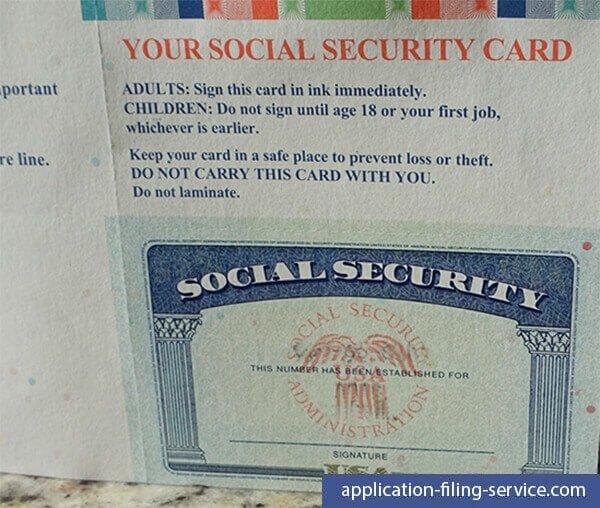
How To Replace Your Social Security Card Online
Your Social Security card is a very important document and you need your card for a variety of things. If you want to apply for Social Security retirement benefits or disability benefits you are going to need a copy of your card and you also need a copy of your card to get other types of benefits as well. Your Social Security card is one of the most important documents you own and you need to keep it somewhere safe so it doesn't get lost. Your Social Security card isn't something that you need to show often, but your Social Security number is something that you need to use often. Memorize your Social Security number and that way you won't need to use the card. The Social Security card is small and it is printed on thin paper which makes it easy to lose or damage. If you have lost or damaged your card you are going to need to get a new one. One of the most convenient ways to get your Social Security card is to apply for it online. If you apply for a replacement card online you won't need to leave the house and you won't have to go to the Social Security office. The Social Security office can be a true nightmare, especially if you don't like standing in line. It can take forever to be seen and the office is always crowded no matter when you go. You have to take a number and wait, and wait, and wait. Sometimes it can take hours to be seen. It is much more convenient to get your social security card online because you won't need to wait at the office and you can fill out the application at any time. You don't even save time by going to the office because they won't issue a card on the spot. You have to wait for it to come in the mail no matter how you apply so you might as well get your card online. You will have to prove your identity when you get your replacement card. You need to prove your age and citizenship. You will need your driver's license and birth certificate to prove your age and identity. The birth certificate has to be a certified copy or an original. If you don't have the right documents you won't be able to get your card so make sure that you have the documents you need. You might also need to provide additional documents. You can get a list of the documents you need on the Social Security website. If you are missing even one document you won't be able to get your card so make sure that you have everything you need before you start the application. If you are missing a document you won't be able to get your card so make sure that you have everything you need before you begin the application. It can take some time to gather the documents so give yourself plenty of time to get the documents together so you are ready to get your new card without any problems. There can be a lot of problems when you are applying for your card if you are not prepared so make sure that you have everything you need and that you are prepared to get the card. You can get a replacement card for free. You won't have to pay anything for it and it will come in the mail. It doesn't matter whether you apply for your card in person or you apply online, the card is going to come through the mail no matter what you end up doing. It takes about three weeks to get your card so you need to make sure that you have an idea about when it is going to come. If your card gets lost or stolen you could end up becoming a victim of identity theft and if this happens your life is going to be difficult. The only thing an identity thief needs to steal your identity is your Social Security number. They can easily steal your identity with your Social Security number and start opening up lots of different accounts in your name. They run up the credit cards and leave you with the bill. You could end up getting sued by the creditors and your credit score is going to be destroyed while you are trying to clear your name. You will have to file police reports and do many time-consuming things to clear your name. If you have your identity stolen and you need to buy a car or you were planning on buying a home you won't be able to do the things you want because your credit score is going to be low. Straightening out a case of identity theft can be difficult and it can also be a lot of work. You are going to have to work hard to clear your name and it can take a long time to get things fixed. If you don't get your replacement Social Security card when you are supposed to get it to make sure you that you report your card as stolen or missing. The Social Security Administration will send you out a new card. Once you get your card you want to make sure that you keep it in a safe place. Memorize your Social Security number since you need to use it for many different things. The card you rarely need to show so be sure to keep the card in a drawer or safe. You don't want to end up losing the card again. Getting a replacement Social Security card is very easy as long as you have the right documents. You have to be willing to show the documents you need and you want to keep an eye on the card in case it gets lost. Your Social Security card is an important document and you are going to need it when you retire. Read Also: Why DRM Is The New Standard For Document Security “Which Backend Keys Makes Social Networking Sites & Apps Works Smoothly?
READ MOREDetails
Everything You Need to Know About Self-Parking Kiosks
Self-parking kiosks make managing carparks easier and better than the usual parking facility. The main advantage of parking kiosks for business owners is their ability to make the customer's parking experience better. Long parking queues are eliminated, and payments are always secured. Additionally, modern self-parking kiosks like Aria are made interactive to address customer needs better. Here’s everything you need to know about this amazing technology. Offers Secured Way of Paying: Self-parking kiosk systems vary from one manufacturer to another, but one thing remains the same—their level of security. These kiosks are made to provide secure payment solutions not just for the customers but for the business who owns the machine. Payments can be made through a mobile application, via credit card, or by scanning the barcode on the ticket. Because most people are now leaning towards a cashless economy, it only makes sense to offer cashless payment options. Here’s how credit card payments are processed: The customer selects the duration of stay. The customer inserts or swipes the credit card into the machine. The customer waits for the machine to dispense a parking ticket. The customer collects the parking ticket and places it on their dashboard so attendants can easily spot them. Customers who wish to cancel the transaction can do so by pressing cancel before the machine dispenses a parking ticket. Here is how mobile payments are processed: A customer selects the duration of stay and chooses a mobile payment option. They wait for the machine to dispense the parking ticket. They can scan the barcode on their ticket using their smartphone. The barcode should direct the customer to the mobile application or to a website where they can pay for the parking fee or apply validations. These steps may vary, but this is essentially how these payments are being processed. Customer Service Ready: A reliable self-parking kiosk should offer a system where businesses can manage parking customers. The system's dashboard gives parking supervisors and attendants an overview of the parking traffic and how many tickets are dispensed. Moreover, the dashboard also generates reports when you need them. Some self-parking kiosks have cameras and speakers installed into them so that attendants can quickly assist customers who encounter a problem. The system can also take a photo of the car for future references and security reasons. Here are some other customer-service-related tasks you should be able to do on your dashboard: Offer online reservations Change parking rates Open and close parking gates manually Review transaction history Customize data views View other parking garages with self-parking kiosks Gives You Important Data: In this day and age, data is everything. When you have data, you have power over your business. You might be wondering as to what information a self-parking kiosk can provide. Data such as wait times, duration of stay, occupancy rate, and payment types can be gathered from these kiosks. These data can be correlated to customer behaviors. For example, if you have a hotel business and have installed a kiosk in your parking garage, you can get the data as to when there is a high demand for customer parking. You can then use this historical data to create a more effective pricing strategy just like what you see with ride-sharing services who react based on the demand present. Customizable: These things aren't just a large metal box hanging out in your parking garage. You can customize your kiosks so that it reflects your branding and shows your logo. Having a customized kiosk will prevent confusion from your customers, especially if your parking facility is in a high-traffic location. Here are other things that you can customize: Screen idle display – You can customize the idle display so that it uses your branding colors and shows your logo. This kind of customization helps increase brand awareness and reliability. Advertisements – You can also place ads on the screen while the kiosk prints out the ticket. Customization like this helps you generate additional income. Text and button sizes – Establishments who frequently cater to senior citizens or persons with disability will benefit significantly with this kind of customization. They can make the text sizes on the screen bigger and make the buttons easily understandable for their parking customers. Conclusion: Parking is part of the overall customer journey, and if your customers’ parking experience is poor, they may have a bad impression of your establishment already even before actually doing business with you. It's time to take your business to the digital age and start employing self-parking kiosks. They don't just make parking more comfortable. They also help elevate the customer experience. Read Also: Removal Of Android Screen Lock With ISkysoft Three Essential Techniques To Form Lasting Customer Loyalty
READ MOREDetails
Startup Business Management: How to Effectively Incorporate Use of SEO
While it’s certainly a challenge to try to start a business in your chosen industry, maintaining a business and keeping it afloat during the first few years can be much trickier as you often will have an excellent service or product, but nobody knows the name of your brand or your company. This is the main reason why developing an online presence is essential if you want your business to flourish in its early years. That said, there’s more than one way to develop a presence online. While social media gives you a platform that bridges the gap between employee and consumer, it’s not the only way you can succeed in developing a digital footprint. Search engine optimization (SEO) is a viable strategy, especially for startup enterprises. From local SEO to video SEO, discover what SEO could do for your startup business and how to effectively incorporate it into your marketing strategy! Outsource SEO for Your Startup to a Reliable Company: Often time a startup will shy away from utilizing SEO because of the effort that comes with building an in-house department. Fortunately, it is easy to outsource to an seo agency for startups to save time and money. By leaving it to the professionals, you won’t have to worry about training a team to tackle the complex nature of efficient search engine optimization. This allows you to concentrate on the core competencies of your business while a third party gets the job done for you. So long as you hire the services of a reliable company, outsourcing is an excellent choice for startups! SEO Will Build a Solid User Base for Your Business Over Time: The first priorities of a startup company are staying afloat and building a solid user base. There are very few methods that can help a new company build up its user base outside of search engine optimization. All that quality SEO requires is patience as you watch your website gain a higher standing in search engines over time. The more users are able to easily find your website during a Google search, the more your company will be exposed and verified by Google, and this will continue to increase your rank. With enough time, you'll have so many customers that it might even be overwhelming! SEO & Social Media - Hit Two Birds with One Stone: While your white label SEO company manages improving organic traffic to your website and increasing your position on Google, you can concentrate on improving your social media presence, hitting two birds with one stone. By developing your online presence using these two avenues, you will cement your digital footprint and make it easier for potential clients to find your company. Begin growing your startup’s online presence and find a reliable, experienced company you can outsource your SEO needs to. This is an important aspect of building a business and ensuring you are able to reach your audience online! Read Also: What You Need To Know When Outsourcing SEO 7 Growth Hacking Ideas That Will Boost Your Startup
READ MOREDetails
6 Things To know Before Choosing Web Hosting For Your Website
No matter how awesome your products are, a powerful web hosting solution is the most for your ecommerce store. Surprisingly, this is not a decision that you can rush into. Ensuring that your ecommerce store is offering a hassle-free experience is necessary. While a solid web hosting can work as a fuel to ignite the growth, a bad one can make your customers leave and never come back. Your customers want an experience, and being an entrepreneur, you need to ensure that it is a good one. The type of web hosting you choose will affect your website speed, uptime and ultimately the overall performance. Only the right web hosting has the capabilities to ensure a smooth customer experience. In this article, I am going to share some of the things you must consider while choosing the right hosting for your ecommerce store. 6 Things To Consider Before Choosing Web Hosting For Your Ecommerce Website: 1. Analyze ecommerce software capabilities: Shopping cart functionality is one of the most crucial parts of every ecommerce store out there. You need to provide your visitors the quickest way to add products in the cart and check out whenever they want. Additionally, your website must handle customer’s payment details very safely. These are some of the common standards that must be followed by every com software. While some web hosting solutions already have these features included, some others expect you to buy separate software products for the same. No matter which one you go for, you must ensure that your web hosting plan provides the compatibility to add these features. Lastly, the less the hurdles, the better is hosting. 2. Security is your customer’s priority, make it yours too: When you are dealing in an ecommerce niche, customer data security should be your topmost priority. One err... And your customers won’t feel for you. At every stage of the customer journey, their sensitive information like bank details, credit card details, etc. must be encrypted. The best way to ensure this is to implement an SSL certificate in your store. Most of the time bundled SSL certificate is already provided with a web hosting package. Although, many reliable web hosting solutions provide SSL certificates without charging anything extra. You just need to choose a hosting package that offers a free SSL certificate in their package. 3. Ensure that uptime is high: Being in an ecommerce business, you understand the importance of website accessibility. Every minute your visitors are not able to access the website, you could be losing sales. While choosing a hosting solution for your ecom store, analyzing servers of your hosting servers is a must. Uptime is the portion of time your websites are up and running. Although every hosting server needs to go offline occasionally for maintenance. But if it happening more often, you need to stay away from this one. A hosting provider whose servers are not maintained well will face issues on hardware glitches, hacker attacks or even weather problems. This means, whenever your visitors will arrive on your website during this period, they will get an error message. And this is not at all good for your business. Ideally, you should go with a web hosting solution that provides at least a 99% uptime guarantee. The more, the better. Also, make sure to verify these claims by taking third-party web hosting review sites like Sitegeek too. 4. Lightning-fast speed is must: We all know, website speed is a huge factor in search engine rankings. Additionally, it also impacts how long the visitors will stick around the website (which is not very long if your website is too slow). According to data by Unbounce, the total cost of shopping cart abandonment is estimated to be around $18 billion a year and slow website speed was the major reason for 18% of those who abandoned carts. Having a slow e-commerce store can result in losing visibility among your customers. Even those, who are able to make it to your website, will bounce back at the first chance. Although, there are 100th of ways you can improve your website speed, choosing the right hosting is the most effective and important one. An ideal web hosting solution must be able to handle the traffic without affecting performance. So before settling for any plan, ensure that it fits your website needs. Also, keep checking your website speed at regular intervals, so that you can upgrade as soon as required. 5. Keep a check on backup policy: Have you ever seen your screen freezing up while working on something really important? Well, then you know the importance of backups. In an e-commerce website, you have spent a lot of time and effort designing and writing your web pages, listing the products, maintaining inventory and much more. Now, what if your website crashes? You don’t want all of the efforts to go into vain, do you? Yes, you can take manual backups from time to time, but what if, only once you forget about this task? Well, automated backups are your answer. Most of the hosting providers automatically provide automated backup functionality which takes the burden away from your plate. 6. Scalability is crucial: Your e-commerce store is destined to grow over the years. It will grow in terms of visitors, orders, staff, products and much more. There are high chances that the web hosting you have chosen today, might not work in the next 5 years. Ideally, you should look for a solution that allows you to scale up whenever needed. The plan upgrade process must be very quick and smooth. Choosing the right hosting now will save you from big troubles over time. A good e-commerce store has the capacity to earn you huge profits and choosing the right web hosting is the base of it. Make sure to follow these basic yet highly important best practices while choosing the web hosting for your e-commerce business. Read Also: 5 Reasons To Use Magento For Your Next Ecommerce Website Starting An Ecommerce Website? Take 5 Steps To Make It Secure
READ MOREDetails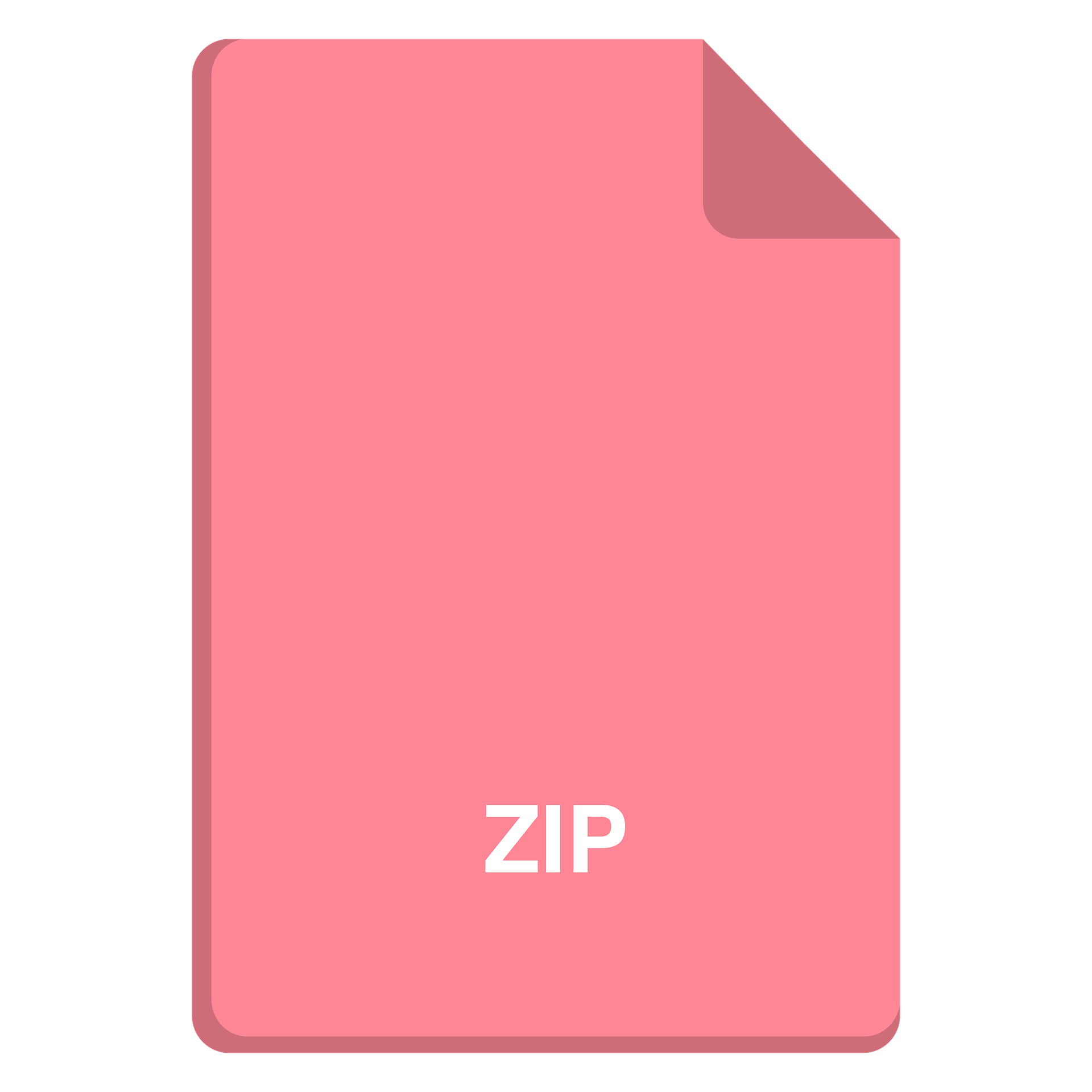
Ways of Unzipping Files on Mac
There are several low-cost and third-party compression apps that you can use on your Mac device. This operating system comes with inbuilt compression systems that you can use to unzip and zip files. The inbuilt system is primary, which is the reason why many apps are available in the market. When you look in the store, you will realize over fifty applications that will show you ways of unzipping and zipping files. Below are ways and instructions that will direct you on decompressing and compressing folders and files using zipping tools that come with the Mac operating system. The device is basic, and it gets your job done. The OS X Compression Application: When you have this app, it will be secure when you are pondering on how to unzip files on mac the easy way since it comes from the Set app. It also comes with possibilities of modifying the data. There is no need of wasting time looking for it in the apps folder because it is not there. The app is not readily visible because it is a primary service of the operating system. App developers and apple can employ core services for purposes of enhancing the capabilities of an application. For instance, Mac Mail employs this service to decompress and compress attachments; and Safari uses it to decompress downloaded files. The utility of archives has several settings that you can modify, and you can make changes after some time. As at now, it is better to keep using this utility the way is configured in the default state because it is possible to try new settings later. This utility may not be visible, but it is not to mean that you cannot access the services. Apple makes unzipping and zipping folders and files very easy by allowing the finder to get utilize the utility archive app. Zipping a file: The first step when you are learning how to unzip files on mac the easy way from the settings app is by knowing the procedure of zipping. When you are zipping a file or folder, you begin by opening the finder window and then navigate to the folder or file that you want to zip. You will then have to press control-click if you have the mouse with this capability on the file and then choose compress from the menu. The item’s name will show up after the term compress so that the ideal menu item will compress “item name.” Unzipping a File: How to unzip files on mac the easy way from Setapp has never been easier. Double-click a zip-file and the folder or file will become decompressed in the same folder as the compressed file. If the compressed file contains one file, the decompressed item will have a similar name as the primary file. In case the file has the same name as an existing name in the folder, the file undergoing decompression will have the number appended to the name. For files with multiple items: When the zip file contains several items, the files that undergo unzipping will then get stored in the folder that has a name that is similar to the zip file. For instance, if you zip the file with the name archive.zip, files will get placed in the folder that has a name called Archive. The folder will then get placed in a similar folder to the archive.zip file. In case the folder already has the folder called archive, a digit or number will get appended on the new folder as the archive. By default, compressed folders and files open by use of the archive utility. It shows inside the dock while files are undergoing unzipping, not unless you are choosing to open them with another program. Read Also: Why DRM Is The New Standard For Document Security MSVCP140.Dll File Missing Problem And Ways To Tackle It
READ MOREDetails
How Dangerous is Ransomware Anyway?
Ransomware alerts are a bit over-the-top. A victim might think the infection is a joke. The pop-up stating the computer owner must pay up a credit card-delivered ransom to regain access to a computer seems like something out of a sci-fi/espionage movie. Here's some news: ransomware is no joke. The infection doesn't exist solely in the mind of a creative filmmaker or novelist. Ransomware is real and, yes, the virus is dangerous. What is Ransomware? Ransomware is a virus that locks down a computer. As the name suggests, ransomware overrides a computer user's password access to his/her computer. Depending on the situation, being locked out of a computer proves troubling. Even a short lockout presents disasters. And the ransomware might not be the only virus infecting the computer. What if the hard drive's contents are being stolen and downloaded? Out of panic, some may think to pay the ransom will get them out of a bad situation. Ransomware architects probably aren't the most trustworthy of persons. Paying up money won't automatically lead to the desired outcome or stop ransomware threats in the future. The Dangers of Ransomware: Anyone who doesn't think a ransomware attack represents serious dangers should look at the 2018 attack on the United Kingdom's National Health Service. The NHS serves as the epicenter of healthcare in the U.K. The "WannaCry" cyber attack put hundreds of thousands of computers on lockdown. Thousands of appointments ended up canceled -- a dire situation. Not everyone booked to see a doctor requires only minor treatments. With the hackers demanding a massive Bitcoin payment to unlock the computer systems, many people were left unable to see a healthcare provider. By the time the situation concluded, the NHS lost £92 million in IT costs. The NHS also learned a valuable lesson: don't use outdated IT systems. Reliance on the archaic Windows XP system made things easier for hackers. Take Steps to Prevent a Ransomware Attack: Contacting a computer security expert to solve a ransomware attack makes sense. So does contacting the same experts to discuss methods to stop ransomware and prevent an attack. Keeping hackers out is a lot easier and less stressful than dealing with the aftermath of their attacks. Sometimes, preventive measures involve little more than not falling into the most common ransomware trap: opening an infected email file. Yes, the age-old concept of malicious fishing still works. So does taking common-sense security steps and updating all security measures. Ransomware Expands Its Targets: Although reports of sensationalized ransomware attacks may be down, the threat always looms over computer systems. Don't think solely relying on Linux OS will save you. Ransomware may hit any operating system. The designers of the virus want to hit as many targets as possible. More targets mean more potential ransom money. While no one should experience paranoia about ransomware-impending doom, it never hurts to be cautious. Learn about trends in ransomware and other viruses. This way, you can take steps to prevent and deal with the threat. Read Also: Bitdefender Antivirus For Mac Review Why DRM Is The New Standard For Document Security
READ MOREDetails















