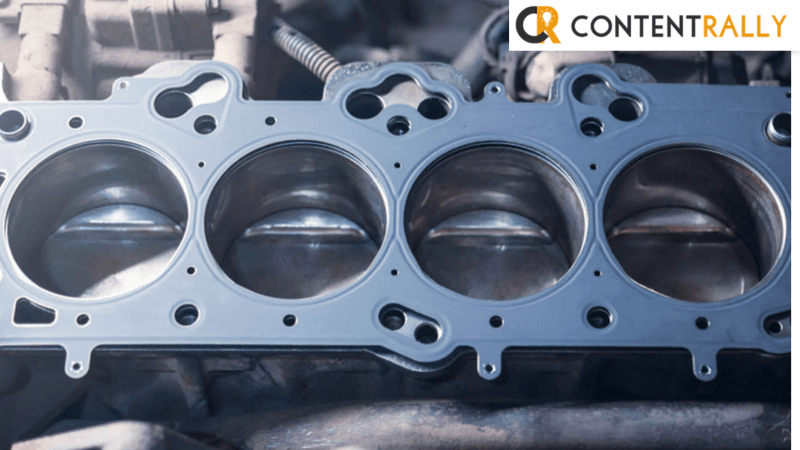Nothing can be more frustrating than a blown head gasket in your vehicle. The worst nightmare is if you cannot access a mechanic to fix it for you. You have only one option left in that situation; do it yourself. You may consider several options to fix the problem, but the ideal solution will be a steel solution to solve the problem permanently.
The steel seal solution is a combination of various chemicals that react under given conditions to form a permanent seal to the crack that is causing leakage in the engine. Therefore, if you were wondering how to fix a blown gasket, find out here how to use a steel seal solution for that purpose.
Remove the Radiator Cap
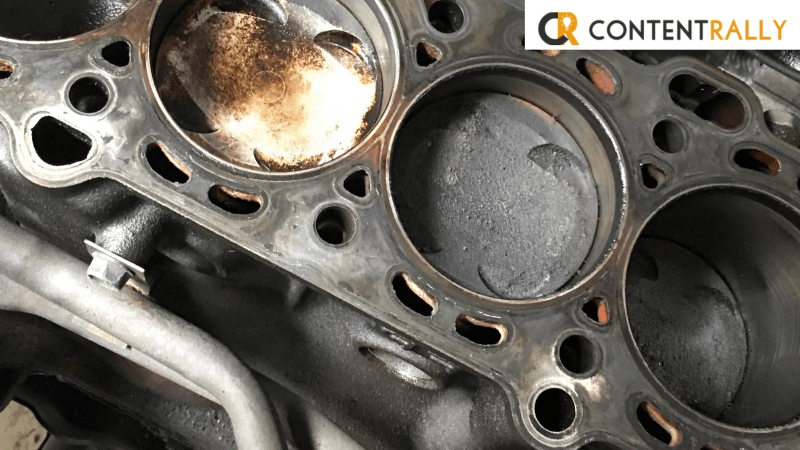
When learning how to fix a blown head gasket, please remember not to start the engine if the coolant is not in place. You need to ensure that the engine radiator is cold before removing the cap. Carefully pour the clear steel seal solution into the radiator. If you unload the coolant, put the sealant into the system, then follow with the coolant.
Start the Engine
Switch on the fan and heater and turn them to the maximum. Start the engine and run up to maximum operating temperature. On reaching operating temperature, run the engine for thirty more minutes.
It may take approximately half an hour, though the time depends on the automotive’s condition. If your vehicle is roadworthy, you can drive on a freeway for up to five miles at 3000 to 4000 RPM.
After that, cut the engine and let it cool down. Refill with antifreeze or water, then secure the radiator cap.
Drive the Vehicle as Usual
After finishing the second step, your vehicle is suitable for the road. Let the steel seal fix in the system and start your ride usually.
However, if you use an expansion tank to put the steel seal, please be careful that the sealant does not remain in the tank reservoir. Ensure there is enough space for the solution to go inside the cooling system. If you complete the treatment with only water, please replace the coolant once you finish the repair before driving.
Further Instructions on Steel Seal
It is possible to try various substandard products to fix a blown head gasket. If this happens, please use clean water to flush the cooling system once you remove the radiator hose at the bottom. Nb, avoid using a flushing agent.
Directions for Backpressure
Some vehicles have a lot of back pressure building up in the cooling system. Read more here on fixing a blown head gasket if you are facing the backpressure problem.
- Find the cylinder producing the bubbling in the spillage tank or backpressure. You can achieve this by removing one plug after another until the bubbling subsides.
- Remove the injector from the cylinder with the bubbling in the backpressure before you start to drive. That is to limit the volume of unburnt fuel flowing to the combustion chamber.
To Sum It Up
Trying to fix a blown head gasket can be a nightmare if you lack the necessary knowledge. It can drain your money and time to look for an expert. However, steel seal fix is your number one DIY solution. This step-by-step guide will help you do your head gasket repair yourself.
Read Also: