Have you watched a video on Facebook and you would like to download it to your Android? Several people out there are struggling with such downloads. If you are one of them, you can be sure that your struggles have come to an end. Some people believe that it is impossible to save and even keep a local copy of that fun video they came across on online. Facebook has an easy way of doing this especially if you are using an Android device. The most important thing is to follow the simple steps, and you will have the video in your device. In this article, you will get useful tips on how to download Facebook videos on Android.
Do you know why several people are struggling with downloading Facebook videos on Android? The reason is that the whole process is not direct because the option is not readily available on the Facebook app. Facebook does not have the intention of allowing users to download a copy of the uploaded videos. However, the app will enable you to save a copy of the video link so that you can view it again any time you feel like doing so. Therefore, you may find it tricky unless you know how to download Facebook videos on Android. Even though most users are comfortable with this arrangement, we have people who prefer to download the video on their personal Android devices. If this is your intention, then the content of this article will be helpful to you. I will take you through the whole process on how to download Facebook videos on Android.
There are typically two steps that you should undertake if you want to keep a copy of your video on the Android phone. The initial one involves the video URL or the link. The second section guides you through the actual steps on how to download Facebook videos on Android. This article makes use of the free service to help you in downloading Facebook videos to your Android device. You can be sure you will like the page once you discover that they are offering exemplary services.
Step One: Copy the Link
The first step you need to undertake while downloading Facebook videos on Android is getting the video link. However, I am aware that most people don’t know how to do this. The first thing is to open the Facebook application that is readily available on your screen. After this, you can now go to the video that you would like to download. Tap on the ‘more settings button that you will find on the upper right section. You can easily locate it by looking for an icon that has three dots. It has all the setting functions that you need for your Facebook page. You can now select the ‘copy link’ option then move to the second phase of instructions.
Step Two: Downloading the Video to Your Android Device
This is the second step that you undertake while downloading Facebook videos on Android. After copying the video link to the clipboard, you can now embark on the process of downloading. Here are the simple steps that you need to follow to achieve this objective.
This first step is to open your browser. You can use any browser depending on what is installed in your machine. You will not have any problem with this as long as you know what serves you well. Once the browser is open, you need to visit the following site https://catch.tube/. The beauty of it is that the website offers free services when downloading your Facebook videos to Android. One of the things that you will notice is an empty box beside the red button that states ‘catch the video.’ All you need to do is to enter your URL into this box.
From here, you can scroll downwards and search for a red button that states ‘show media list.’ Once you get this button, you can tap on it to proceed. You will realize that the whole process flows so smoothly as long as you know what you are doing. You can now select the video version that you would like to download. The page gives you several options and its upon you to choose what you love most. You can now allow the device enough time to download the video.
In some cases, you may be forced to be patient depending on the size of the video that you are downloading and the stability of your internet connection. It can be wise to connect to a high-speed internet if you want the whole process to flow seamlessly. After the download is complete, you will see the download indicator in your status bar telling you that the download is complete. All you need to do at this stage is tapping on it. You can now open the video that you have just downloaded to make sure that it is functioning correctly. The whole process is simple and straight forward. In case you want to download another video, you can use the same procedure. The most important thing is to be keen to the video format so that you don’t choose the wrong option as this may affect the functionality of the video.
Conclusion
Most people all over the world own android devices. One of the reasons is that Android is a reliable operating system, especially on Smartphones. With over 12 billion Facebook accounts globally, a large proportion of these individuals use their Android devices to access their pages. However, most of them don’t know how to download Facebook videos on Android. You don’t want to mix an opportunity of saving your favorite videos in your handset. In this article, we have explained how you can achieve this objective through two simple steps. The first one is copying the URL of the video while the second one entails the actual downloading of the video. Follow these simple processes, and you will get your Facebook video in your device within no time.
Read Also:














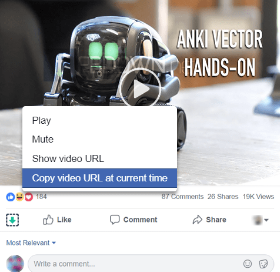










All Comments
Karting sur glace
Hi, i read your blog occasionally and i own a similar one and i was just curious if you get a lot of spam feedback? If so how do you reduce it, any plugin or anything you can advise? I get so much lately it's driving me crazy so any support is very much appreciated.
bally mens shoulder bag
When I originally commented I clicked the "Notify me when new comments are added" checkbox and now each time a comment is added I get several emails with the same comment. Is there any way you can remove me from that service? Cheers!
벳99
It's remarkable in favor of me to have a site, which is useful for my know-how. thanks admin
startup partner
After exploring a handful of the blog articles on your web page, I truly appreciate your technique of writing a blog. I bookmarked it to my bookmark webpage list and will be checking back in the near future. Please check out my website as well and let me know your opinion.
slot gacor
Thanks very nice blog!
izmir ananı siksin
This piece of writing is really a good one it helps new net people, who are wishing in favor of blogging.
whoah this weblog is great i like studying your articles. Stay up the great work! You recognize, lots of persons are looking round for this information, you can aid them greatly.
rtp gacor slot
Very nice post. I just stumbled upon your weblog and wished to say that I have truly enjoyed browsing your blog posts. In any case I'll be subscribing to your feed and I hope you write again very soon!
assignment help
Excellent pieces. Keep posting such kind of information on your blog. Im really impressed by it. Hi there, You've done an incredible job. I'll definitely digg it and individually recommend to my friends. I am sure they will be benefited from this web site.
spam
Howdy! Quick question that's completely off topic. Do you know how to make your site mobile friendly? My site looks weird when viewing from my apple iphone. I'm trying to find a theme or plugin that might be able to fix this problem. If you have any suggestions, please share. Many thanks!
More info
I really love your website.. Excellent colors & theme. Did you create this website yourself? Please reply back as I'm looking to create my own website and want to learn where you got this from or exactly what the theme is named. Appreciate it!
gading69
Thank you, I've just been searching for information about this topic for a long time and yours is the best I have found out till now. But, what concerning the conclusion? Are you sure in regards to the source?
togel wap
I'm amazed, I must say. Rarely do I come across a blog that's equally educative and engaging, and let me tell you, you've hit the nail on the head. The problem is an issue that too few folks are speaking intelligently about. I am very happy I came across this during my search for something concerning this.