As one of the most widely used messaging applications with billions of users, WhatsApp has become a prime target for criminals. They seek to hack the platform and access sensitive information. WhatsApp is fairly prone to people hacking it if you are not careful.
Unfortunately, the popularity of messaging apps has made them vulnerable to these attacks. Scammers often attempt to deceive users into sharing their 6-digit verification code, which they then use to log in to the app. So, is your WhatsApp hacked? Let’s learn what to do when this happens.
Is Your WhatsApp Hacked?

If your verification code falls into the wrong hands, they can easily hack your WhatsApp account. However, if you have made this mistake, there is no need to worry. There is a way to recover your hacked account. Here is how you can ensure your WhatsApp is safe and not hacked.
Inform WhatsApp & Others Contacts
If you suspect that your account on WhatsApp may have been hacked, you should first inform WhatsApp about the issue. You can contact them via email at support@whatsapp.com and make sure to mention “Lost/Stolen: Please deactivate my account” in the text body.
Additionally, it is important to inform your friends and family members about the security breach so that they are aware and do not fall prey to any objectionable messages from the hacker. Once your account is successfully deactivated, you will be given 30 days to reactivate it. If you fail to reactivate it within the given time, all saved chats or media backed up in the cloud will be at risk of being deleted.
Reactivate WhatsApp
If you receive a duplicate SIM card, you can reactivate your WhatsApp account on a different device. WhatsApp will send you a six-digit code that you will need to enter to gain access to your account. After entering the code, the hacker will be logged out of your account automatically.
However, if you do not receive the duplicate SIM card within the given time frame, delete your WhatsApp account to prevent the perpetrators from misusing your account. Please note that uninstalling and removing WhatsApp are not the same.
To delete your account, you need to contact WhatsApp Web Support. If the hacker activates the 2-step verification process, this will motion WhatsApp into asking you to enter the code. Since you do not know the code that the hacker has used, you will have to wait for seven days to recover your account. The good news is that during this waiting period, the hacker will not have access to your WhatsApp account. As one of the most popular messaging apps with over 2.5 billion users, WhatsApp remains a prime target for regular hackers who attempt to compromise user privacy.
WhatsApp Safety: Signs Of Being Hacked

Here are a few signs you should look for to determine if your WhatsApp account could have been hacked. If you start to see any of the signs and think that your WhatsApp may be hacked, here are a few things you could do to get back your account and prevent future attacks.
- If you see new contacts in your account that you don’t remember adding
- Spam messages and media sent from your account to old or newly added contacts
- An unknown device from an undisclosed location has accessed your WhatsApp account
- There are notable changes to your profile details, such as your username and profile picture that you don’t recall making
- Someone adds you to new groups that you don’t remember being a part of
If you have misconfigured account and security settings
WhatsApp Hacked How To Protect Your WhatsApp Account?

If you think that someone has hacked your WhatsApp account, you can follow a few steps to recover your account. It will also prevent hackers from accessing it again.
1. Regain Control Of Your WhatsApp Account
Have you ever clicked on a shady link? Did you scan a weird QR code to join a group, or did anything to lose complete access to your account? In this case, you should try to regain access to your WhatsApp account.
2. Sign Out Of Your Account From Any Device
WhatsApp Web no longer requires you to have your phone nearby to use your account. Therefore, if a scammer has linked your WhatsApp account to her WhatsApp Web, they may be using that account without your knowledge. The same applies if you use your account secretly on the WhatsApp desktop app.
Therefore, it is essential to unlink your account from any unknown device you are currently using. To do this, follow these steps:
- Open WhatsApp on your main phone, where you just restored your account.
- On Android, tap the three vertical dots in the top right corner, then tap Linked Devices.
- Scan and remove suspicious devices accessing your account. Tap the device you want to remove and click Sign Out.
- On your iPhone, go to Settings > Linked Devices and unlink the unknown device.
- Recovering your account and logging out of unauthorized devices may protect your account. This prevents hackers from gaining access again.
Next, notify your contacts of the security breach.
3. Notify Contacts About Security Breaches
After hacking into a victim’s WhatsApp account, attackers often pose as the victim and attempt to make money by demanding money from their contacts, asking for sensitive information that they can misuse later, or sending phishing links to hack other accounts.
Once you have secured your account, it is essential to notify all your contacts about the breach so that they are aware of the situation and do not ignore any suspicious messages. Those who have already responded to the scammer’s message can take action to recover their money (if they’ve already sent it) and keep their sensitive information safe.
4. Block Unknown Contacts And Leave New Groups
If scammers hack your WhatsApp account, they may use it to promote products or attempt to phish your contacts. They can also join random groups and spam them, which can harm your reputation and credibility.
You should check your recent chat boxes with contacts that are unknown and messages you sent to groups. If you notice any suspicious activity, inform the contacts and group members about the breach and block all unknown contacts. You should also leave groups you do not engage in.
To block a contact on WhatsApp, open the contact, tap the three vertical dots in the top-right corner, then tap More, and hit Block. After that, tap on Block in the confirmation popup. To leave a group on WhatsApp, go to the group you want to leave, tap on the three vertical dots in the top-right corner, tap More, and hit Exit group. After that, tap on Exit in the confirmation popup.
Secure Your WhatsApp Account
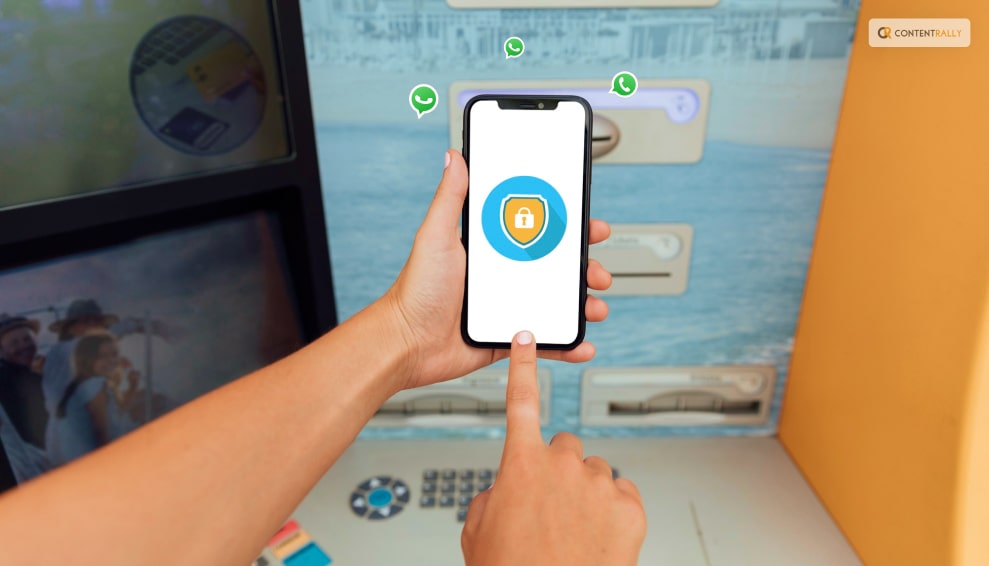
After you’ve successfully recovered your hacked WhatsApp account, it’s important to take measures to prevent any future security breaches. One of the first things you can do is enable two-step verification.
This will help prevent unauthorized access to your account. You can also activate the feature of disappearing messages for conversations that are sensitive. It will protect your data by encrypting cloud backups and customizing your privacy settings. This will make your WhatsApp account more secure. By taking these steps, you can reduce the likelihood of people hacking your WhatsApp account in the future and ensure the protection of your privacy. Don’t let scammers compromise your WhatsApp account.
Wrapping Up
Recovering your hacked WhatsApp account is possible as long as you act fast. Being aware of the steps to take can help you regain control of your account in no time. Stay vigilant to prevent your account from malicious activities that could harm your reputation.
One of the most prevalent methods used by hackers to gain unauthorized access to WhatsApp accounts is through phishing scams. Educating yourself on how these scams work can help you identify and steer clear of them.
So, has someone hacked your WhatsApp? If you have thoughts to share or questions to ask, please leave a comment below. We would love to hear from you!
Read More About:























